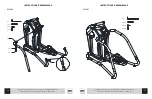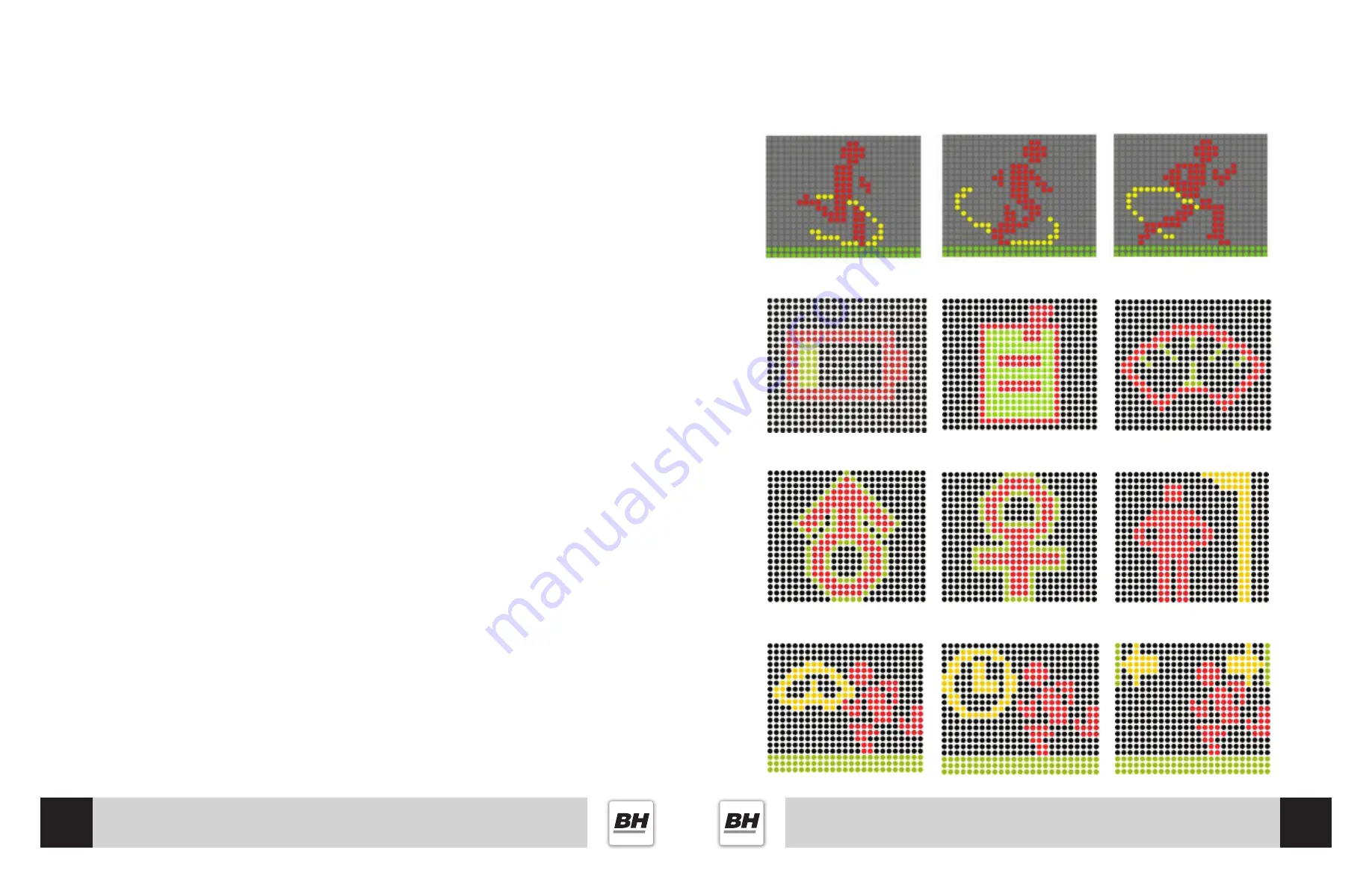
Register your product warranty online at: www.BHFitnessUSA.com
Questions regarding warranty and parts call: 636.634.2217
36
37
Register your product warranty online at: www.BHFitnessUSA.com
Questions regarding warranty and parts call: 636.634.2217
TESTING MODE
Press and hold the bottom Scan button and Quick Start button at the same time to power up. It will then
start Key testing, when it has fi nished, press the OK button and Quick Start button at the same time to test
the next process.
Enter Display testing. When fi nished with the testing, press any key to leave. It has 10 steps, each step is 1
second long.
STEP 1: All LED lights will turn on
STEP 2: The two color Dot Matrix will turn on with a red color, and the one color Dot Matrix will turn on. It
will display 1.
STEP 3: The two color Dot Matrix will turn on with a green color, and the one color Dot Matrix will turn on.
It will display 2.
STEP 4: The two color Dot Matrix will turn on in the fi rst line. It will display 3.
STEP 5: The two color Dot Matrix will turn on in the second line. It will display 4.
STEP 6: The two color Dot Matrix will turn on in the third line. It will display 5.
STEP 7: The two color Dot Matrix will turn on in the fourth line. It will display 6.
STEP 8: The two color Dot Matrix will turn on in the fi fth line. It will display 7.
STEP 9: The two color Dot Matrix will turn on in a horizontal line of odd number. It will display 8.
STEP10: The two color Dot Matrix will turn on in a horizontal line of even number. It will display 9.
STEP 11: The entire display will light up and enter into the life test. Press any button to leave.
FACTORY SETTINGS
(Continued)
PROGRAM DISPLAYS
Idol Mode
Low Power
Set Up
Weight Setting
Manual
Female
Time Setting
Body Fat
Height Setting
Distance Setting
CONSOLE OPERATIONS
CONSOLE OPERATIONS