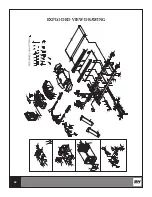24
all windows will pause. To resume, press QUICK START. To end the workout press and
hold the STOP button for 3 seconds.
Stop Button -
During a workout, press the STOP button, the treadmill will stop and
enter PAUSE mode. To resume, press QUICK START. to end the workout press and
hold the STOP button for 3 seconds.
Incline Up Button -
When pressed during exercise it will increase the level of incline by
1%. Incline will continue to increase as long as this button is being pressed.
Incline Down Button -
When pressed during exercise it will decrease the level of incline
by 1%. Incline will continue to decrease as long as this button is being pressed.
Quick Start Button -
When pressed, a default exercise will begin in manual mode after
a 3 second countdown.
TO SELECT A PROGRAM
1. In IDLE mode press P1~P10 to select a program.
2. Once in the desired program, Press UP/DOWN (Figure 1.D) buttons to select the
LEVEL. Press ENTER to confirm and start the workout. If you press START without
selecting a level, the default settings will be applied to your workout.
3. For WARM UP and COOL DOWN you cannot change speed or incline. COOL
DOWN is the last three minutes of your workout. Your speed will eventually reduce to
ZERO by design. Press STOP to end your workout.
4. Each PROGRAM has 32 segments. The first three minutes are WARM UP and the
last three minutes are COOL DOWN.
5. The 9 HOLE Program (simulates walking a 9 hole golf course) does not have WARM
UP or COOL DOWN. When the distance reaches 2.2 Miles, the treadmill will stop
and the program ends.
MANUAL MODE
1. Press QUICK START to begin at .5 mph after a 3 second countdown
2. Press SPEED +/- buttons to change speed by 0.1 mph or press INSTANT SPEED
button and use the NUMBERS (Figure 1.C) buttons to change speed directly.
3. Press INCLINE UP/DOWN (Figure 1.E) buttons to change the elevation by 1% or
Press INSTANT INCLINE button and use the NUMBERS buttons to change incline
Summary of Contents for LK590
Page 13: ...13 ASSEMBLY INSTRUCTIONS ...
Page 22: ...22 CONSOLE OVERVIEW A B C D E FIGURE 1 ...
Page 28: ...28 EXPLODED VIEW DRAWING ...