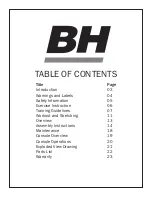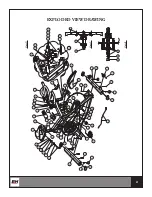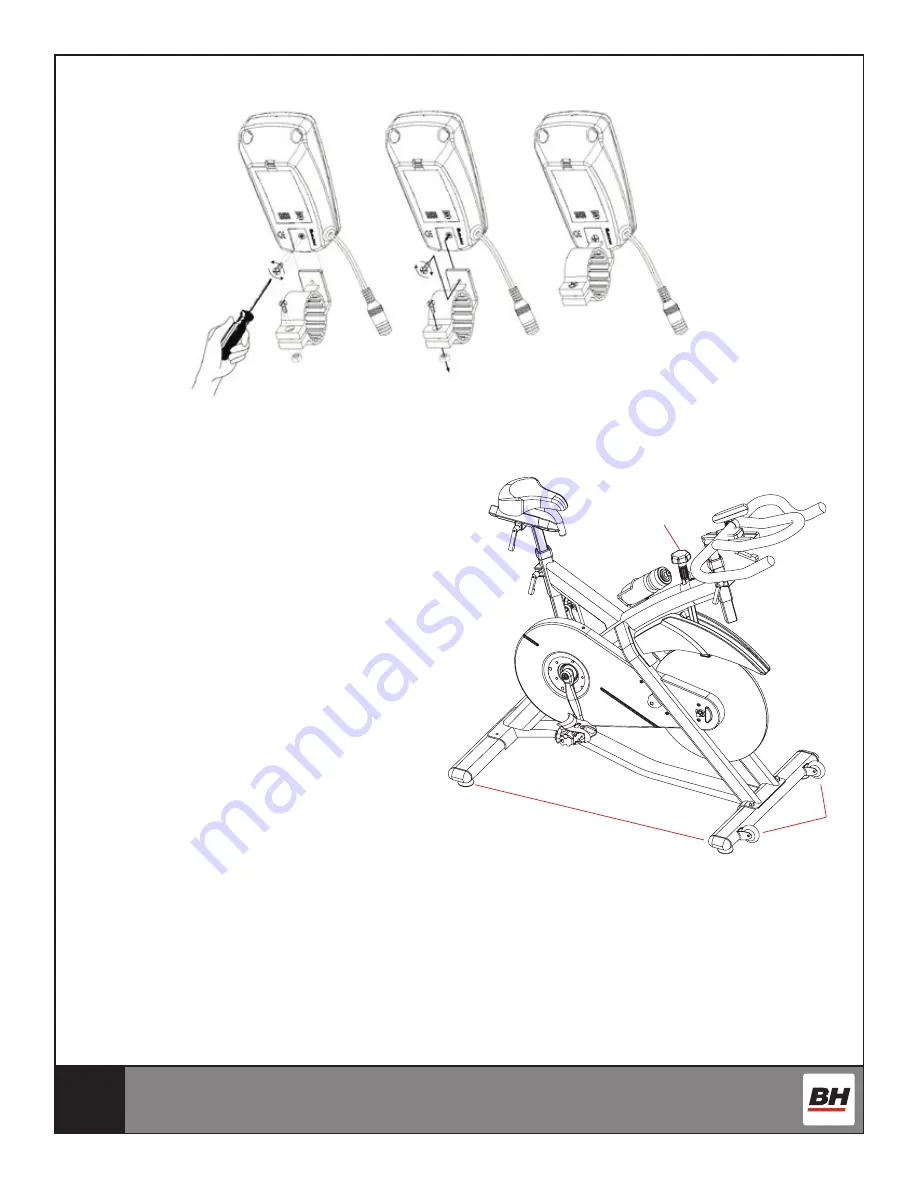
16
5. ATTACH THE MONITOR
Figure 6. Attach the monitor bracket (n) to the handlebar. Then attach the monitor (m) to
the bracket. Connect the sensor cable into the jack on the side of the computer.
EXERTION SETTINGS
Figure 7. To provide an even level of
exertion during exercise, this machine is
equipped with a tensioning control (Z),
located on the stem of the main body (A).
This provides various exertion settings
when turned. To increase/decrease pedal
resistance feel, turn the tensioning control
(Z) until the exertion level best suits your
exercise requirements.
During exercise, the flywheel will get hot
due to the braking effect, so when you
have finished exercising it is advisable to
set the tensioning control (Z) to minimum
in order to help stop the brake shoe from
hardening.
Figure 6 - Monitor
Figure 7
Z
13
15
Summary of Contents for SB4 -
Page 4: ...4 WARNINGS AND LABELS...
Page 19: ...19 CONSOLE OVERVIEW...