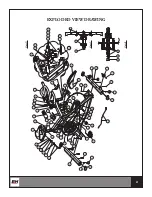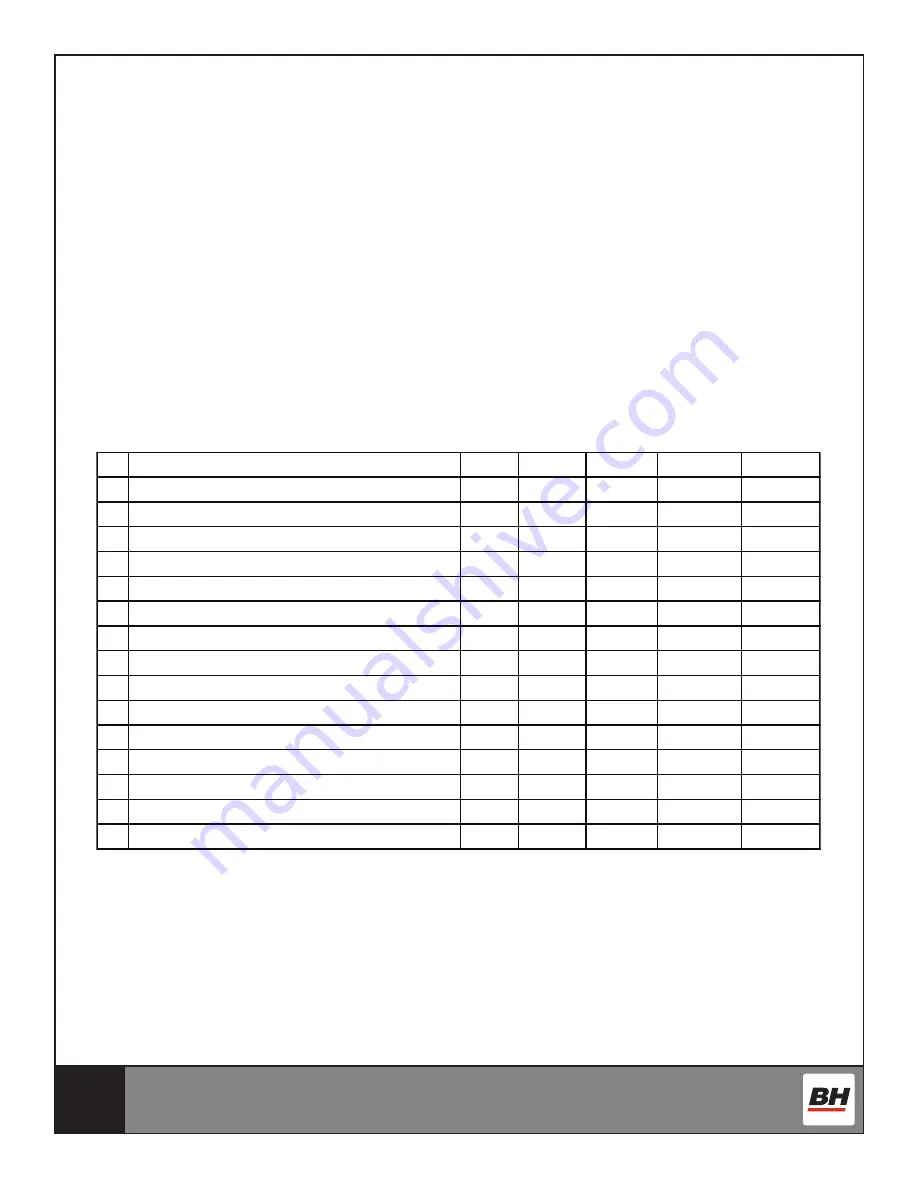
18
MAINTENANCE
This bike has been properly adjusted and lubricated at the factory. It is not recommended that
the user attempt service the internal components; instead, seek service from an authorized
service center. However, the outer surface may appear dull or dirty from time to time. Use
a non-abrasive soft cloth with a light application of car wax to clean and restore the shine
of the metal surfaces. Clean the console or plastic surfaces with specially prepared chemicals
found in most computer stores.
Note:
Do not use aerosol sprays or other cleaning products as they may contain harsh chemical
agents that could damage the surface of the bike.
Magnetic Brake Replacement:
Secure the brake pads on the magnetic holder loosely at first. Tighten the screw and nut (19
see exploded view drawing). Make sure the flywheel is centered and symmetrical between
the magnetic holder. Make sure the pads are not touching the flywheel and tighten screw
and nut (35) see exploded view drawing.
No Description
Daily Weekly Monthly Quarterly Annually
1 Wipe machine down
X
2 Visual check
X
3 Check & tighten handlebar post & seat post
X
4 Check & tighten the seat
X
5 Remove handlebar post and clean tube
X
6 Remove seat and clean tube
X
7 Check brake adjustment
X
8 Check & secure all knobs & levers
X
9 Check toe straps for signs of wear
X
10 Check crank bolts and re-tighten
X
11 Check pedals and re-tighten
X
12 Check belt tension
X
13 Check bottom bracket
X
14 Check flywheel bearings
X
15 Full service-frame inspection
X
Summary of Contents for SB4 -
Page 4: ...4 WARNINGS AND LABELS...
Page 19: ...19 CONSOLE OVERVIEW...