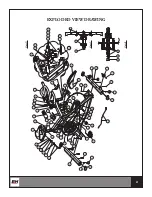20
CONSOLE OPERATIONS
CONSOLE OPERATIONS
SPECIFICATIONS:
TIME
00:00-99:59 MIN
SPEED
0.0-99.99 KM/H or ML/H
DISTANCE
0-9.999 KM or ML
CALORIES
0-99.99 KCAL
PULSE
30-240 BPM
RPM
0-250
KEY FUNCTIONS:
MODE/SELECT
To select the function you want. By pressing and holding this key for 4 seconds, all
function values are reset (total reset).
OPERATION PROCEDURES:
The monitor will automatically shut off if there is no speed signal detected in 4 minutes.
The monitor will turn on when exercise started or at key press. Pressing the button once
will display Distance, Speed, Calories & Time. Pressing the button again will display Temp,
Pulse, & Clock. Pressing and holding for 4 seconds will reset the monitor.
FUNCTION:
TIME
Displaying the work out time while exercising
SPEED
Displaying the current speed
DISTANCE
Accumulating the distance while exercising
PULSE
30-240 BPM
CALORIES
Counts calories while exercising
RPM
Displaying crank speed in revolution per minute
MAGNETIC RESISTANCE
- This bike is equipped with strong magnetic components.
Therefore, avoid close proximity with other household appliances that are vulnerable to
magnetic effects.
EMERGENCY STOP
– forcefully press down on the knob (31) to stop immediately.
Summary of Contents for SB4 -
Page 4: ...4 WARNINGS AND LABELS...
Page 19: ...19 CONSOLE OVERVIEW...