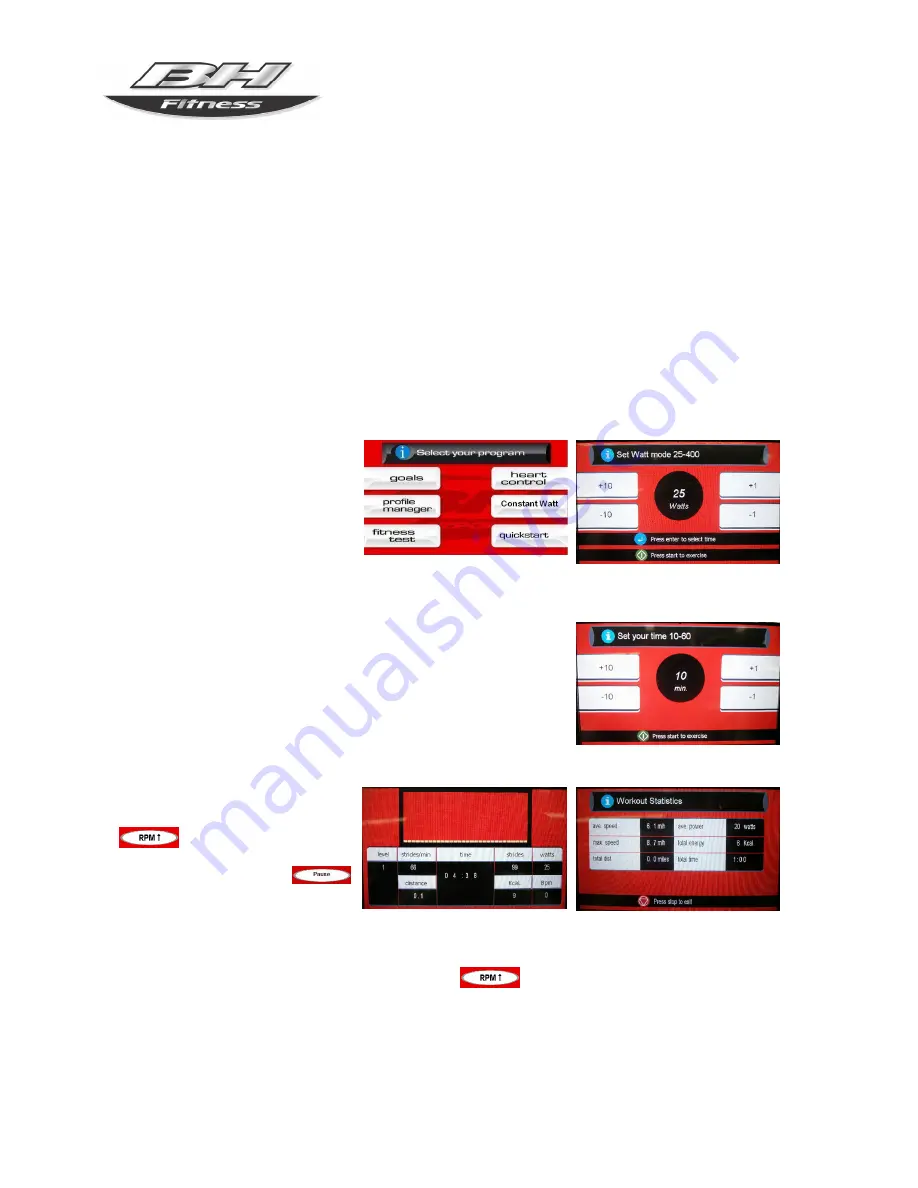
SK9900RTV
Page 30
Constant Watt PROGRAM
It is advisable to do a brief warm-up session in GOALS mode before attempting this program.
This program allows you to select the power level (WATTS) at which you would like to work.
The power being developed (WATTS) is based on your exertion level and the speed at which you do the
exercise. The machine will automatically regulate the exertion level to ensure that the user always develops
the same power output, independently of the exercise rhythm, without lowering the minimum rate needed to
operate the machine’s internal brake controller.
If the power developed during exercise is less than 25W the screen will prompt you to increase your exercise
rhythm. If, on the other hand, the power developed during exercise is greater than 400W the screen will prompt
you to reduce your exercise rhythm.
NOTE: You can vary the programmed Watt rate at any time during the exercise by using LEVEL
▲
and
LEVEL
▼
keys.
Screen 2 Screen 19
With the monitor displaying the main
Screen 2, press the Watts key and
Screen 19 will appear. Select the
number of Watts at which you wish
to do the exercise and press the
enter
key, Screen 8B now appears,
select the duration of the exercise
(10-60 minutes), press QUICK/START and begin the exercise.
Screen 8B
Select the number of Watts at which you wish to do the exercise and
press the
enter
key. Screen 8 will appear. Select the duration of the
exercise (10-60 minutes). Press QUICK/START and begin the
exercise.
To return to the Main Screen 2, press the STOP key.
Screen 21
Screen 9
If you stop exercising without
pressing any key, first the RPM
symbol will appear in 15
seconds. After approximately thirty
seconds, the pause
symbol will appear. Then the
Workout Statistics Screen 9 is
displayed for 30 seconds. It lists the values obtained during the exercise session. The monitor returns to the
main Screen 2.
If the user starts to exercise again while the RPM
symbols appear, then the monitor returns
automatically to the workout Screen 21 and continues to collect statistics.






































