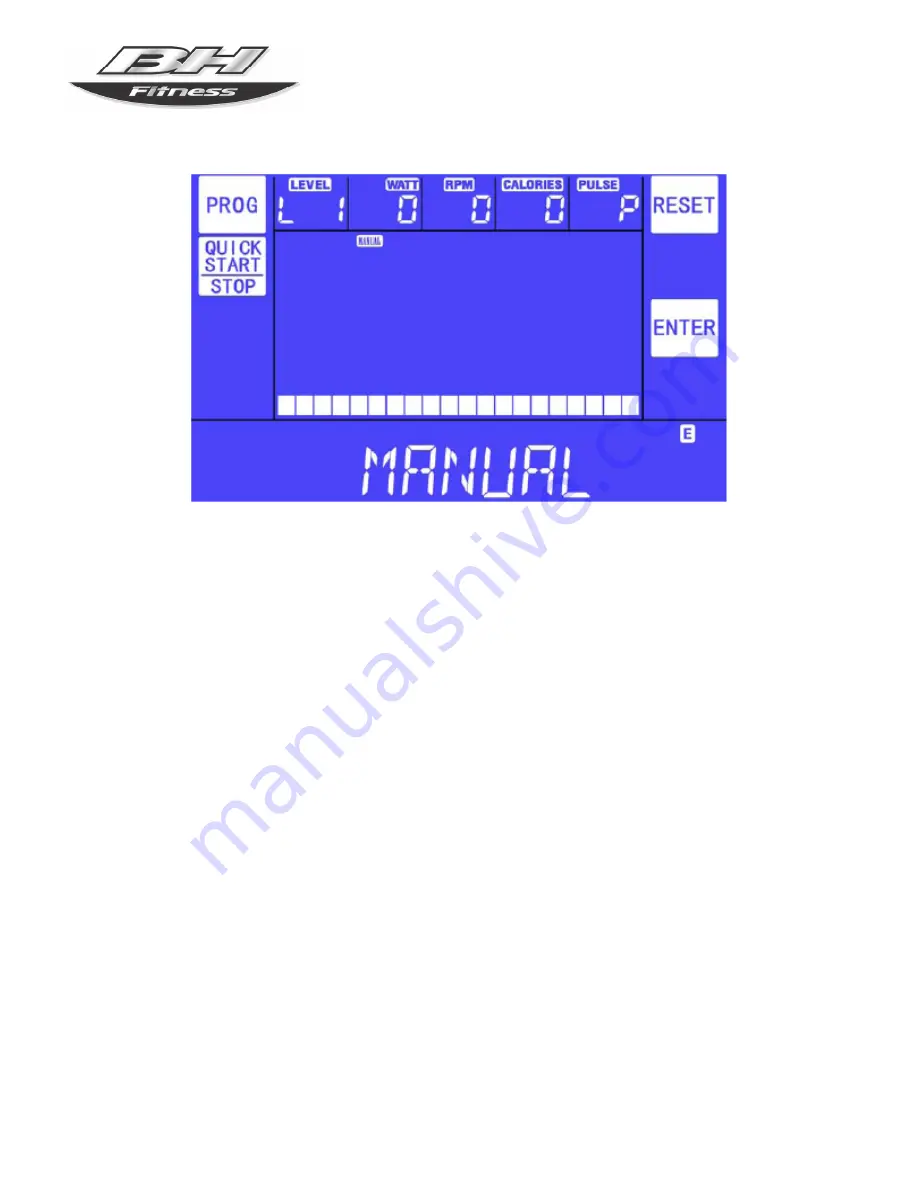
X3 Elliptical
Page 24
CONSOLE OPERATION
CP.1 (MANUAL)
C.
Press
ENTER
button to accept WEIGHT.
z
Setting
TIME:
The WORKOUT TIME is displayed in the center of the display (default time is
20:00). The message displays “
ENTER TIME
”. Press the
▲
or
▼
button to
adjust the WORKOUT TIME.
D.
Press
ENTER
button to accept TIME.
z
Setting RESISTANCE LEVEL:
a. The maximum RESISTANCE LEVEL for the profile is displayed (flashing) in
the Level window and the resistance profile is displayed on the center of the
display. The message displays ”
ENTER MAXIMUM RESISTANCE LEVEL
”
until a selection is made.
b. Press
the
▲
or
▼
button to adjust the maximum RESISTANCE LEVEL.
Press
ENTER
or
QUICK START/STOP
button and the workout Program will
begin.
c. Maximum RESISTANCE LEVEL can be adjusted during the workout by
pressing the
▲
or
▼
button. During the workout the Level window displays
the resistance level of the current profile segment.
Summary of Contents for X3 - V1
Page 7: ...X3 Elliptical Page 6 ASSEMBLY Assembly Fasteners ...
Page 18: ...X3 Elliptical Page 17 CONSOLE OPERATION ...
Page 31: ...X3 Elliptical Page 30 CONSOLE OPERATION CP 3 PEAK CP 4 PLATEAU ...
Page 32: ...X3 Elliptical Page 31 CONSOLE OPERATION CP 5 MOUNTAIN CP 6 HILL INTERVAL ...
Page 33: ...X3 Elliptical Page 32 CONSOLE OPERATION CP 7 STRENGTH CP 8 CUSTOM ...











































