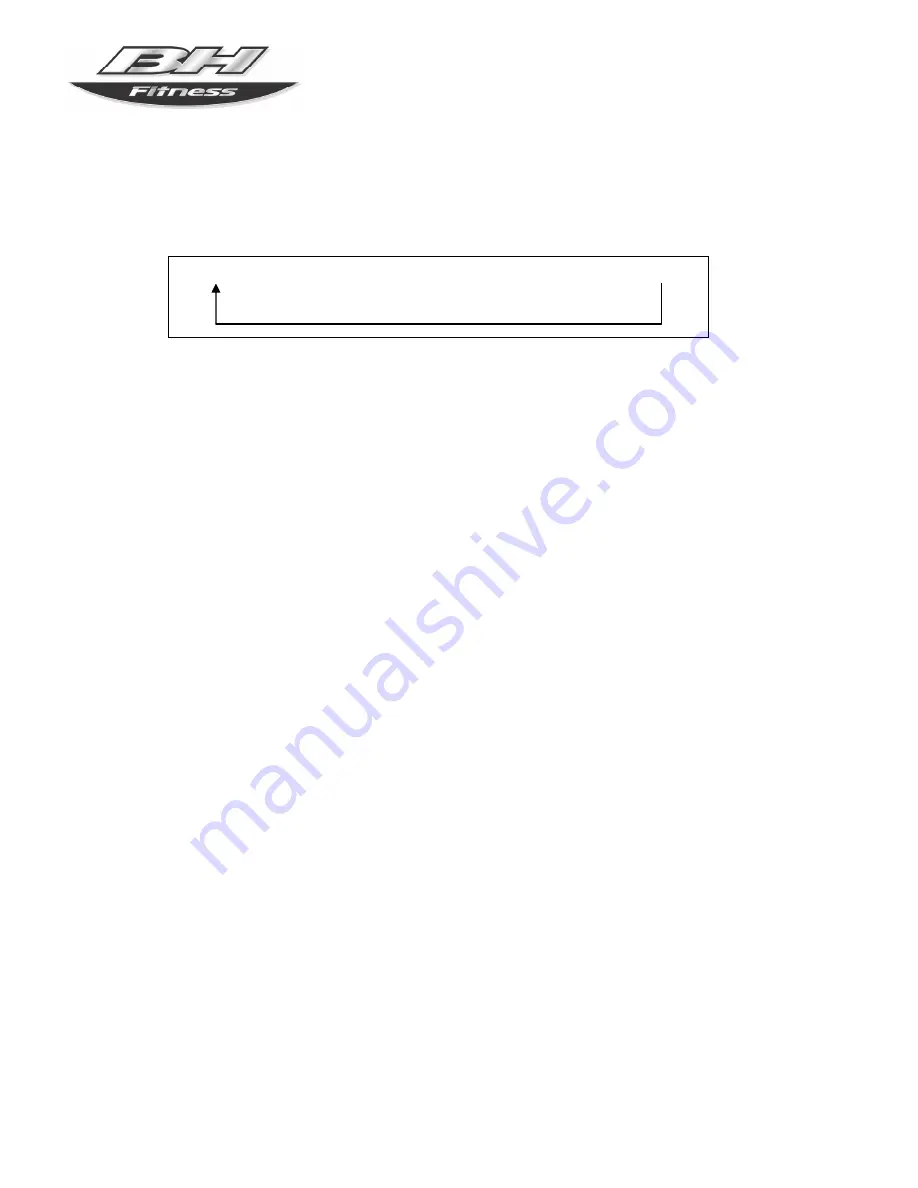
X3 Elliptical
Page 25
CONSOLE OPERATION
3
)
CP.1-CP.8, HRC.1-HRC.3 program:
Press
PROGRAM
button to scroll through preset profiles in order to select one of
the following programs:
z
CP.1
:
MANUAL
z
CP.2
:
ROLLING HILL
z
CP.3:
PEAK
z
CP.4:
PLATEAU
z
CP.5:
MOUNTAIN
z
CP.6: HILL INTERVAL
z
CP.7:
STRENGTH
z
CP.8:
CUSTOM
z
HRC.1: FAT BURN HR, PROGRAM 9
z
HRC.2: CARDIO HR, PROGRAM 10
z
HRC.3: TARGET HEART RATE, PROGRAM 11
A.
CP.8
: Press the
PROG
button until the CP.8 program displays.
a. Press
ENTER.
b. There is a CP.8 (Custom Profile) stored in the memory. A message displays
“
CREATE CUSTOM RESISTANCE PROFILE
”.
c. Press
▲
or
▼
button to adjust RESISTANCE LEVEL in each profile segment.
d. Press ENTER button to accept RESISTANCE LEVEL and move to the next
profile segment.
e. Press and hold the ENTER button for three seconds to accept Custom profile
changes and it will then proceed to setting TIME.
f. Press
▲
or
▼
button to adjust TIME.
g. Press ENTER. The program displays the TIME counting backwards.
CP.1
→
CP.2
→
CP.3
→
CP.4
→
CP.5
→
CP.6
→
CP.7
→
CP.8
→
HRC.1
→
HRC.2
→
HRC.3
Summary of Contents for X3 - V1
Page 7: ...X3 Elliptical Page 6 ASSEMBLY Assembly Fasteners ...
Page 18: ...X3 Elliptical Page 17 CONSOLE OPERATION ...
Page 31: ...X3 Elliptical Page 30 CONSOLE OPERATION CP 3 PEAK CP 4 PLATEAU ...
Page 32: ...X3 Elliptical Page 31 CONSOLE OPERATION CP 5 MOUNTAIN CP 6 HILL INTERVAL ...
Page 33: ...X3 Elliptical Page 32 CONSOLE OPERATION CP 7 STRENGTH CP 8 CUSTOM ...












































