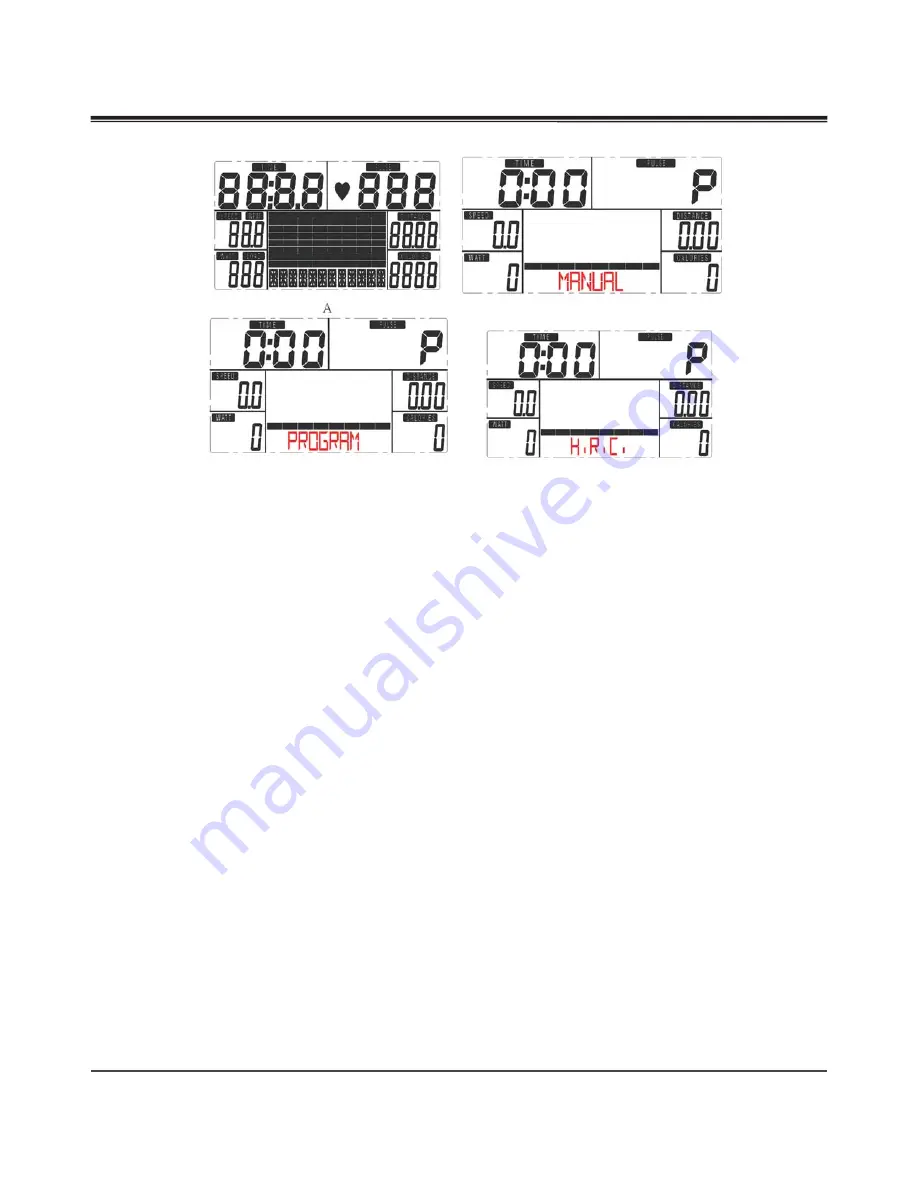
BH Fitness • 20155 Ellipse • Foothill Ranch • CA • 92610
www.
BHFitnessUSA
.com • Phone 949-206-0330 • Fax 949-206-0013
XS1
15
3. User may hold on to the handgrips to read heart rate which is measured in Beat Per Minute (bpm)
and displayed in PULSE window
MANUAL PROGRAM (P1-P12), USER HRC WATT
4. Quick Start and Manual :
Before exercise in Manual mode, user may set up TIME, DISTANCE, CALORIES and PULSE target.
After power on, user may press START/STOP button to start exercise in MANUAL immediately without any
setting. Resistance level can be adjusted during exercise by pressing UP or DOWN.
5. PROGRAM
In Stop mode, user may press buttons of P1 – P12 to select programs.
Before exercise in Program mode, user may set up TIME target.
Press UP and DOWN to select Program profiles and press ENTER/MODE to confirm.
Levels can be adjusted during exercise by pressing UP or DOWN.
6. H.R.C.
Before exercise in H.R.C. mode, user may select 55%, 75%, 90% or Target pulse.
Computer will automatically process user’s input to calculate target beat per minute (bpm).
User may set up workout time and press START/STOP button to start exercise.
7. USER PROGRAM
User may press UP, DOWN and then press MODE to create his own profile (from segment 1 to
segment 20). User may press and hold MODE button for 2 seconds to quit profile setting.
8. RECOVERY :
After exercising for a period of time, keep holding on to the handgrips and press “RECOVERY” button. All
function display will stop except “TIME” starts counting down from 00:60 to 00:00.
Screen will display your heart rate recovery status as F1,F2….to F6. with F1 being the best
and F6 the worst. User may keep exercising to improve the heart rate recovery. Press the RECOVERY button
again to return to the main display.
User may hold on the handgrip sensors to read heart rate
CONSOLE (cont’d)
Summary of Contents for XS1 -
Page 20: ...EXPLODED VIEW DRAWING ...



































