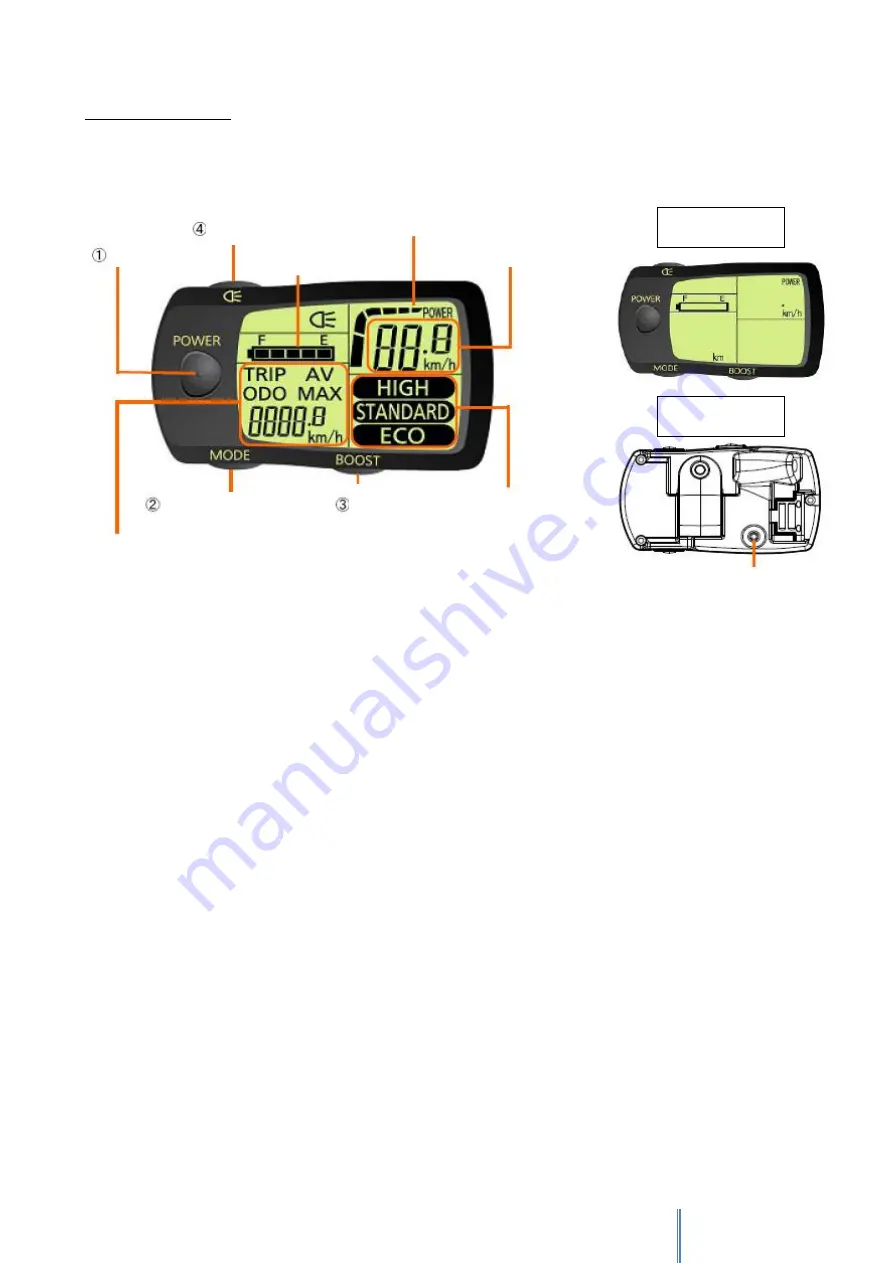
52
LCD Control Console
General View of LCD Control Console
1.
On/Off (POWER)
: The pedalling assistance system is activated by pressing the ‘Power’ button, and,
subsequently, the measurement of data will initiate. The pedalling assistance system is deactivated by pressing
the ‘Power’ button again; the measurement of data will end. The travelling speed or information shall not be
visible if the system is deactivated.
2.
Function selector (MODE)
: Functions TRIP / AV / MAX / ODO are displayed alternatively by pressing the
‘Mode’ button when the system is activated.
a.
TRIP
: Displays de distance travelled. To set to zero, press the reset button.
b.
AV
: Displays de average speed. To set to zero, press the reset button.
c.
MAX
: Maximum speed. To set to zero, press the reset button.
d.
ODO
: Total distance travelled.
3.
Assistance mode selector (BOOST)
: By pressing the ‘Mode’ button, when the system is activated, the
assistance mode changes in the following order:
NO ASSISTANCE (Empty)
→
ECO
→
STANDARD
→
HIGH
The system memorizes the last assistance mode used, in such a way that this mode is selected when re-
activating the system.
4.
Light button
a.
Switches the bicycle's lighting system on and off
b.
Switches the LCD's display backlight on and off
Switching the backlight on and off is independent from the activation or deactivation of the assistance
system.
On/Off
Light
button
State of the
battery's charge
level
Instant battery
consumption
Speed
Travelling information:
TRIP / AV / MAX / ODO
Function selector
Assistance
mode selector
Indication of
assistance mode
View of control
console when
switched off
Back view
Reset button
















































