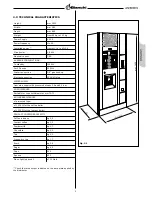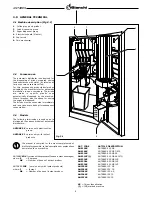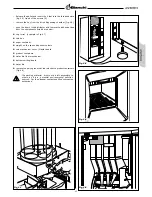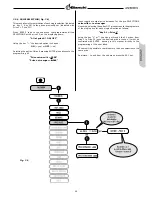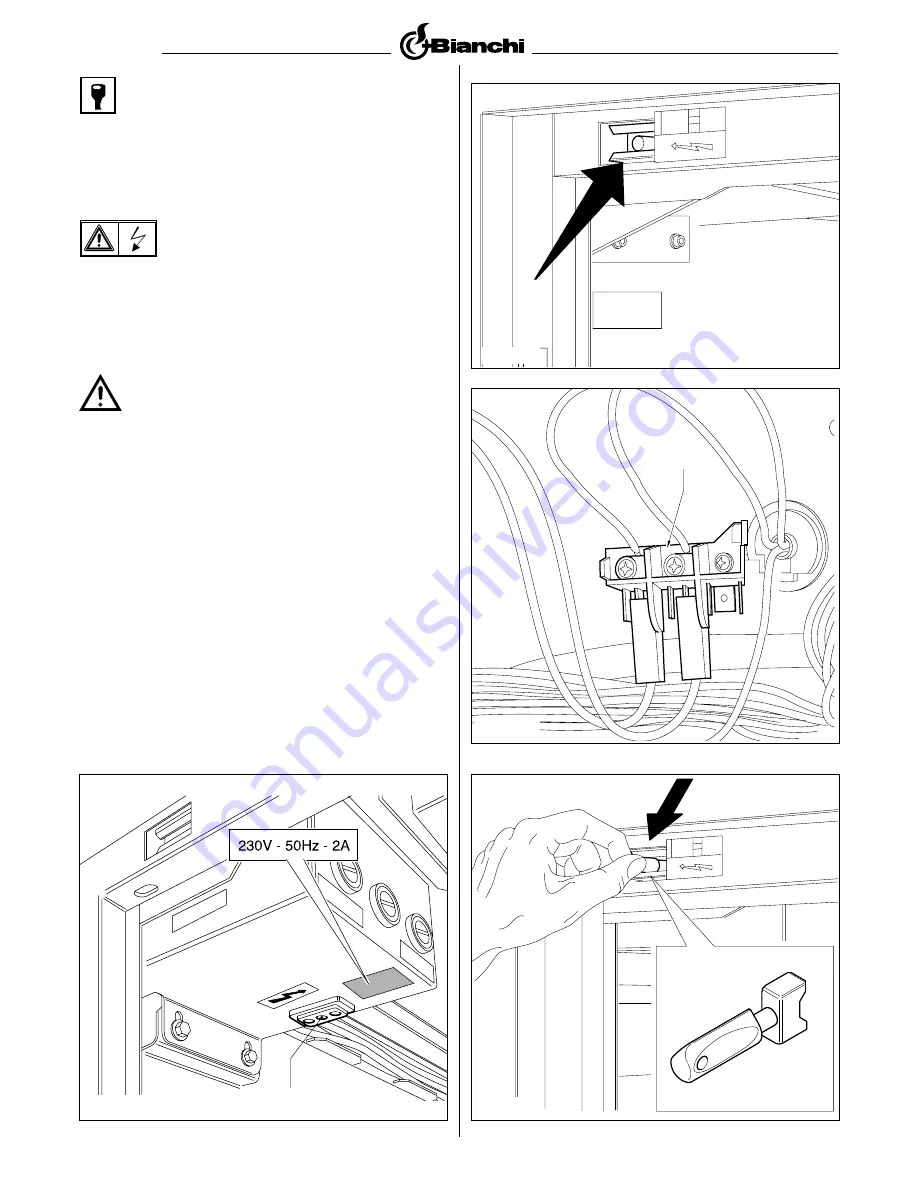
ANTARES
14
6.4 Starting up of the unit
The distributor is equipped with a safety switch (Fig.6.9) that
disconnects the machine whenever the door is opened ( see electric
schema).
In case of necessity, therefore, open the door or disconnect
unplugging of the machine from the power supply.
The clamp of the power cable junction box remain
under tension (Fig.6.10-pos.1) as well as the
service switch inside the distributor. (Fig.6.11-
pos.1).
For some operations is however necessary operate with the
door open but with the distributor connected.
It is possible for installation technician, to operate in this way,
by inserting the special plastic key, supplied with the distributor,
into the door switch and rotating it 90° (Fig.6.12).
The opening and the possible connection with the
distributors door open must be performed only by
authorized in carrying out these operations.
Dont leave the distributor open and unguarded.
Give the key only to qualified personnel.
Each time the distributor is switched on a diagnosis cycle is
performed in order to verify the position of the mobile parts and
the presence of water and of some products.
1
1
OFF
ON
Fig. 6.9
Fig. 6.10
Fig. 6.11
OFF
ON
Fig. 6.12