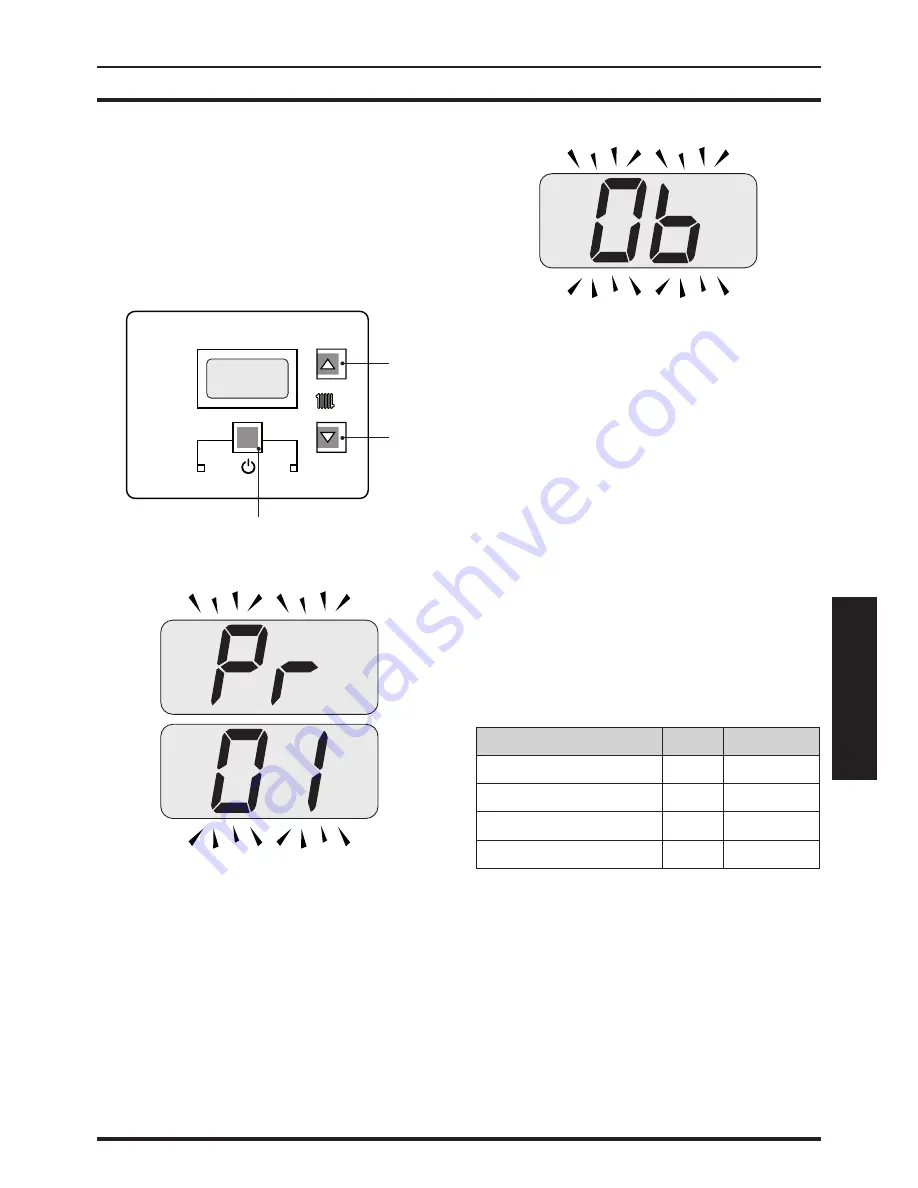
- 67 -
INST
ALLA
TION
COMMISSIONING
• Enter the ”programming mode” by press-
ing keys 11 - 12 - 13 (Fig. 7.47) for 10
seconds at the same time until the let-
ters
Pr
that alternate with code
01
are
displayed on the LCD display, indicating
that ”parameter 01” (Fig. 7.48) has been
activated.
Fig. 7.47
11
12
13
Fig. 7.48
• Press keys 11 and 13 (Fig. 7.47) at the
same time until the value of parameter 06
(40=Advance Plus 16S or 41=Advance
Plus 25S or 42=Advance Plus 30S) is dis-
played on the LCD display (Fig. 7.49).
Fig. 7.49
• Press keys 11 and 12 (Fig. 7.47) at the
same time to exit without changing the
value (return to the parameters list Fig.
7.48).
• Scroll the various parameters using keys
12 or 13 until the letters
Pr
that alternate
with code
02
are displayed on the LCD
display, indicating that ”parameter 02” has
been activated.
• Repeat all the above setting sequences in
order to visualize the parameters and their
values.
• Set the following parameter:
PARAMETER
LCD
VALUE
Pump speed
Pr 03
00
NTC on the c.h. return
Pr 18
00
LCD type
Pr 19
02
NTC inlet probe
Pr 29
00
• Press keys 11 - 12 - 13 (Fig. 7.47) at the
same time for 10 seconds to exit the ”pro-
gramming mode”.














































