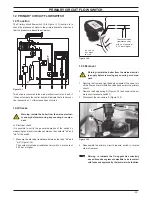- 25 -
MAIN ElEctroNIc coNtrol/IgNItIoN p.c.b.
9 .5 checks
Check that the fuses are complete
If the Main electronic control/ignition p.c.b. does not supply any
device (pump, fan, etc.) check that the fuses 10 (Figure 9.2) are
complete.
If a fuse has blown replace it with one that has the same charac-
teristics after having identified the reason for failure.
Lock sequence
Start the boiler until the burner is ignited.
With the burner firing, interrupt the gas supply. The Main elec
-
tronic control/ignition p.c.b. must carry out four complete ignition
cycles and then, after about 4 minutes, goes to lock-out state.
Switch off and on the electricity supply to the boiler, by means of
the fused spur isolation switch, the device must not unlock and
the burner must not turn on.
9 .6 removal of the electronic control p .c .b
warning: isolate the boiler from the mains electrici-
ty supply before removing any covering or compo-
nent .
when replacing the main electronic control/ignition p .c .b .
all parameters must be correctly checked / adjusted accord-
ingly with the values noted in table in the installation manual
see chapter cOmmissiOninG section: setting record (for
information on parameters see also section 9 .4) .
1 Remove all the body panels (see section 2.2).
2
Gain access to the parts located inside the Main electronic
p.c.b. box as explained in the section 2.4 of this manual.
3 Remove all the wiring connected to the
Main electronic con-
trol/ignition p.c.b
.
4
Delicately flex the hooks
F in the directions indicated (Figure
9.13) in order to release the circuit from the box.
5 Remove the
Main electronic control/ignition p.c.b
.
figure 9 .13
f
6 Re-assemble the
Main electronic control/ignition p.c.b.
fol-
lowing the removal procedures in the reverse order.
important
When re-assembling the
Main electronic control/ignition p.c.b.
:
7 It is not necessary to utilise static protections but it is advis-
able to ensure that the pcb is handled with care and held at
the edges andwith clean dry hands.
attention
After installing the
Main electronic control/ignition p.c.b
. properly
set the parameters.
warning: after cleaning or replacement as detailed
above, it is deemed necessary to undertake a com-
bustion analysis as detailed in section 11 .3 .
Summary of Contents for Inovia 25C ERP
Page 2: ......