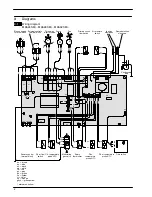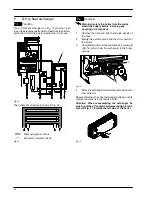2
2
General access and emptying
hydraulic circuits
2.1
Nomenclature
2
6
1
5
4
3
Fig. 1
1
Right side panel
2
Front panel
3
Control panel lid
4
Control panel cover
5
Service panel
6
Left side panel
2.2
Body panels
Warning: isolate the boiler from the mains
electricity supply before removing any
covering or component.
For the most part of the check and maintenance oper-
ations it is necessary to remove one or more panels of
the case.
The side panels can be removed only after the removal
of the front panel.
To remove the front panel remove screws
A
(Fig. 2), lift
the panel and remove it.
A
Fig. 2
To remove the side panels loosen the screws
B
and
C
(Fig. 3), bring the base of the panels away from the
boiler and lift them, freeing them from the top hooks.
B
D
C
Fig. 3 --- bottom view of the boiler
2.3
Control panel
Warning: isolate the boiler from the mains
electricity supply before removing any
covering or component.
To gain access to the parts located inside the control
panel proceed as follows:
1
Remove the front panel of the case
2
Loosen the screws
B
and
C
(Fig. 3).
3
Remove the screws
D
4
Move the lower part of the side panels as indi-
cated in Fig. 4 and pull the control panel.
When completely pulled out, the panel can rotate
45
û
downwards to facilitate the service oper-
ations on the internal parts.