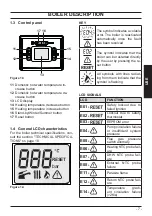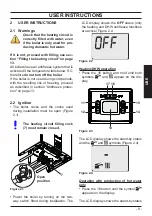- 11 -
USE
USER INSTRUCTIONS
2.4 Domestic hot water tempera-
ture
With hot water tank connected and hot
water tank NTC probe:
The temperature of the hot water contained
in the tank can only be set if the hot water
tank is operated with the NTC probe that
detects the temperature.
The temperature of the domestic hot water
contained in the tank can be adjusted to a
maximum of approx. 60°C, using buttons 11
(increase) and 12 (decrease) (Figure 2.8).
Figure 2.8
11
12
13
14
15
16
17
The first time one of these two buttons is
pressed the “set” value is displayed; the sec
-
ond time it is pressed this can be changed.
Signal on the LCD display:
•
the “set” value of the domestic hot water
and the
symbol flash. The display
background lights up (Figure 2.9).
Figure 2.9
bar
RESET
If the quantity of lime scale contained in the
water is particularly high, it is recommended
to install a small water softener.
To avoid any risks due to the possible for-
mation of micro-organisms (legionella) in
the domestic hot water, the anti-legionella
function can be activated (see "Anti-legio-
nella function" on page 39).
This function raises the temperature of the
water contained in the hot water tank to
above 65°C for a defined period of time,
which eliminates any microorganisms that
are present.
With hot water tank connected and hot
water tank thermostat:
The temperature of the hot water tank coil
delivery water can be changed using but-
tons 11 (increase) and 12 (decrease) (Fig-
ure 2.8).
The first time one of these two buttons is
pressed the “set” value is displayed; the sec
-
ond time it is pressed this can be changed.
Signal on the LCD display:
•
the “set” value of the domestic hot water
and the
symbol flash. The display
background lights up (Figure 2.10).
Figure 2.10
bar
RESET
For optimal hot water tank efficiency, it is
recommended to set the hot water tank coil
delivery water temperature to the maximum.
N.B.: The temperature displayed is the
hot water tank coil delivery temperature
and not the actual temperature of the do-
mestic hot water.
Domestic hot water demand
When the boiler receives a request for do-
mestic hot water, the display shows the
Summary of Contents for RINNOVA CV Series
Page 1: ...User manual and installation instructions RINNOVA CV...
Page 65: ...65 NOTE...
Page 66: ...66 NOTE...
Page 67: ......