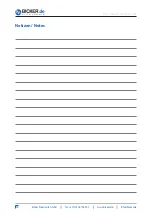User’s Manual UPSI-B-2405
Bicker Elektronik GmbH
||
Tel. +49 (0)906 70595-0
||
www.bicker.de
||
info@bicker.de
19
AC
DC
UPSI-B-
2405
PC
Com
Battery
AC source:
e.g. AC/DC supply
DC source:
e.g. DC/DC converter
DC
DC
Mobile DC source:
e.g. battery
2.2 Normal mode
In normal mode the connected power supply provides 24 V DC. This voltage, less
0.4 V DC, is directly available at the load (e.g. PC). The connected batterypack will be
charged by the UPSI-B-2405. The optional LED lights green and the interface signals
“power ok“. Every 10 minutes a battery test will be done. If the batterypack isn’t
connected or defective, the LED flashes red/green.
2.3 UPS mode
If the supply voltage at the input of the DC UPS module UPSI-B-2405 drops below the
switching threshold, the DC UPS module UPSI-B-2405 supplies the connected load.
The LED lights orange and the interface signals “power fail“.
If the capacity of the connected batterypack is low (output voltage drops to <21 V),
the interface signals “battery low”. The LED flashes red/orange. By an impulse on the
“shutdown“ input the DC UPS module UPSI-B-2405 can be switched off.
2.4 Connection to source