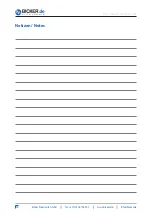User’s Manual UPSI-B-2405
Bicker Elektronik GmbH
||
Tel. +49 (0)906 70595-0
||
www.bicker.de
||
info@bicker.de
25
The following important points can be adjusted at “Settings”:
General
>> COM Port at PC
>> Sending E-Mail by an external E-Mail-Server (not in the scope of supply)
Pager >>
Pager-Information by an optional modem (not in the scope of supply)
Shutdown >>
Back up time (Shutdown Windows) , auto save application files,
turn off UPS. The back up time can be adjusted in 0,1-minute-
steps (6 sec.) starting from version 3.21.
Warnings >> Pop-Up warning
Reboot function
If DC IN fails and main power returns, during shutdown mode of Windows, operating
system will hang with message “Your PC is now save”. After receiving shutdown pulse,
the reboot function will switch off UPS. After about 5 seconds it will switch on.
(User interaction is not necessary)
Shutdown suppression
The shutdown signal will be disabeled for about 2 minutes while Windows starts up,
because the interface check and a isochronous power fail could switch off UPS
module.
The RUPS 2000 OEM – UPS monitoring software is not contained in the scope of
supply of the UPSI-B-2405.
For further informations please check manual at CD ROM.
Article No.: RUPS 2000 OEM
UPS – monitoring software, Bundle Version with cable M2501