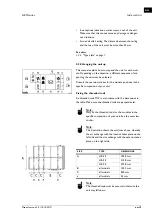I
NSTALLATION
H
EAT
RECOVERY
UNIT
en-20
en
Pay attention to the following installation criteria:
- Make sure the drainage pipe has a drop of at least 1 in
50.
- Fit the drainage pipe with a trap with dimensions as
shown in the illustration. Fill this with water before the
unit is used for the first time.
Caution:
c
The trap must always be filled with water.
2. Cap off other connection points.
Caution:
c
If the connection points are not shut off, water may
run out of the unit.
2.6
Connecting components to electronics module
1. Connect the various unit components to the electronics
module in accordance with the wiring diagram:
Note:
n
Some components are optional (accessories).
- supply fan module
:
- power supply: X1
1
(via cable gland in box)
- control input valve:
2
- extract fan module
:
- power supply: X1
3
(via cable gland in box)
- control system:
4
- recirculation damper module :
5
- heat exchanger module
:
- by-pass damper:
6
- pressure difference meter:
7
-temperature sensors:
8
- fresh air filter module
:
9
See also: