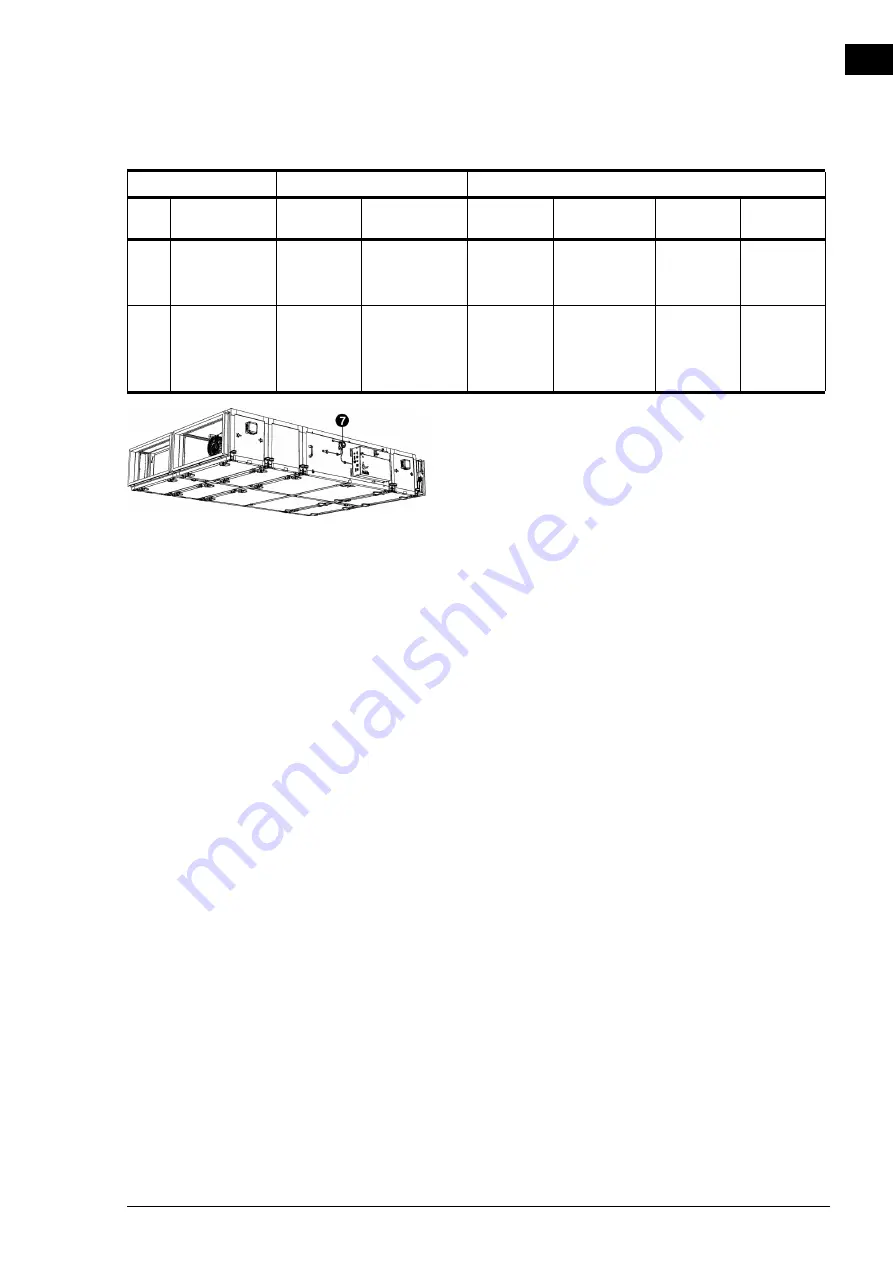
HR M
ANUAL
I
NSTALLATION
Manual version 3.0 (10-10-2017)
en-31
en
4. Check the operation of the pressure difference meter
7
over the heat exchanger:
1. Open the pressure difference meter.
2. Check in
menu > Maintenance > Checking HR unit
that
the input values: 1-2-3-4 are as follows:
- 0-0-0-0
3. Make a bridge between the two switch contacts.
4. Check that the input values: 1-2-3-4 are as follows:
- 0-0-0-1
5. Remove the bridge.
2.12.6 Checking temperature sensors
The unit contains temperature sensors.
1. Check in
menu > Maintenance > Checking HR unit
that
the sensors measure realistic values (Tfresh-Tsupply, Tex-
tract-Texhaust)
2.12.7 Checking the CO
2
sensor (accessory)
If a CO
2
sensor is used:
1. Check in
menu > Maintenance > Checking HR unit
that
the sensor is measuring a realistic value (Analog in)
2.12.8 Checking the heating / cooling
Check that the heating/cooling module responds to the con-
nected heating/cooling system.
2.12.9 Finishing the unit
1. Close all inspection hatches.
2. Place the
b-touch
control panel in the holder.
6
night cooling
2
2
(pressure dif-
ference)
open
open
(pressure dif-
ference)
closed
open
7
exhaust air
damper closed
off
1
(
CAUTION:
no
pressure
difference)
closed
closed
(no pressure
difference)
open
closed
MODE
FANS
(
SPEED
)
VALVES
N
O
.
DESCRIPTION
1
SUPPLY
2
EXTRACT
3
FRESH
AIR
4
EXHAUST
AIR
5
RECIR
-
CULATION
6
BY
-
PASS
















































