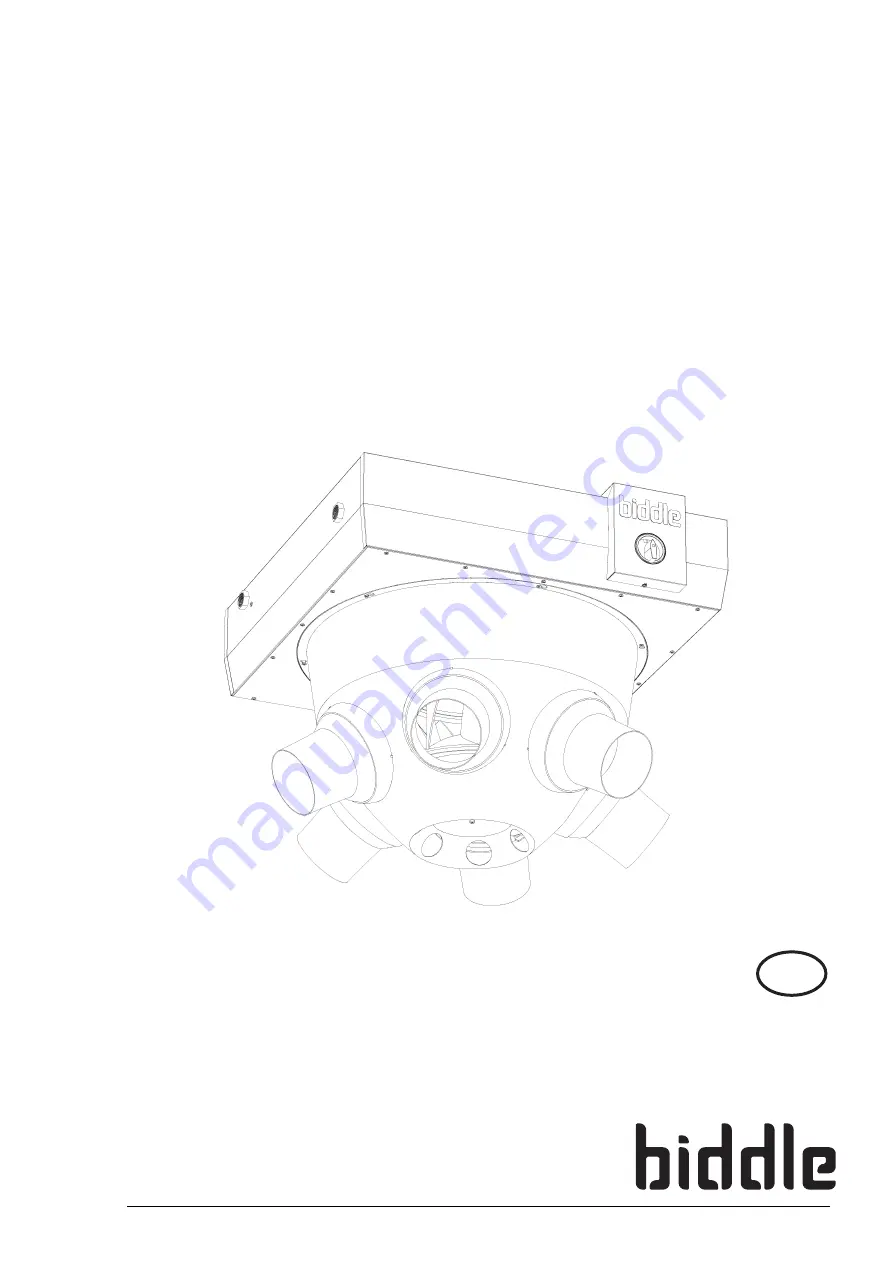Reviews:
No comments
Related manuals for NOZ 25 Series

MT-2524
Brand: Marta Pages: 12

CP Series
Brand: Gabarron Pages: 8

LITHO
Brand: Radialight Pages: 20

2000
Brand: Nectre Fireplaces Pages: 17

140
Brand: L.B. White Pages: 28

5400
Brand: Lasko Pages: 4

HT2000
Brand: Harry Taylor Pages: 52

HT2000
Brand: Harry Taylor Pages: 56

FW5
Brand: FanWorld Pages: 11

1300
Brand: wallas Pages: 40

942
Brand: Cadac Pages: 8

AW Series
Brand: VEAB Heat Tech Pages: 40

5800
Brand: Lasko Pages: 4

GRT Series
Brand: Fenix Pages: 8

MS-1
Brand: Yoshitake Pages: 5

E3
Brand: Patron Pages: 8

6050
Brand: Lasko Pages: 4

5900
Brand: Lasko Pages: 4