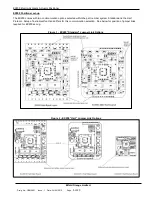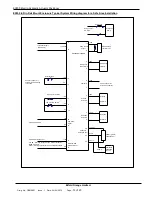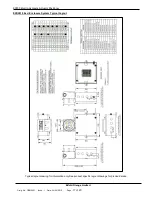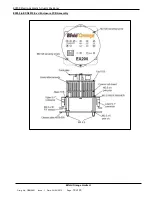EX200 Electro-Hydraulic Actuator Positioner
Bifold Orange Limited.
Drwg. No.: ORM0001 Issue : 1 Date : 24/06/2015 Page :
8 of 20
1. Ensure DIP switch 4 is set to OFF.
2. Set DIP switch 3 to ON. This selects timer setting mode. The solenoids will operate automatically ignoring the
command signal or Manual mode.
3. Set DIP switch 1 to ON.
Do not select DIP switches 1 and 2 ON together.
The DECREASE LED will flash and
the decrease solenoid will operate. Adjust CAL1 potentiometer to vary the ON time and CAL2 potentiometer to
vary the off time. Time the on/off transition over a few cycles to obtain the required result.
4. Press the CALIBRATE button to store the decrease step timer values.
5. Set DIP switch 1 to OFF.
6. Set DIP switch 2 to ON.
Do not select DIP switches 1 and 2 ON together.
The INCREASE LED will flash and
the increase solenoid will operate. Adjust CAL1 potentiometer to vary the ON time and CAL2 potentiometer to
vary the off time. Time the on/off transition over a few cycles to obtain the required result.
7. Press the CALIBRATE button to store the increase step timer values.
8. Set DIP switch 2 to OFF.
9. Set DIP switch 3 to OFF.
10. The stepping option can be selected by setting DIL switch 4 ON.
11. The above sequence, or part of it, can be selected at any time during normal operation but the actuator will move
during the adjustment so hydraulic isolation is advised.
Setting the HART private command enable and remote slow/fast operation
The EX200 with the Hart communication option can be configured to enable/disable reception of a private command used
to remotely set the pulsing mode timers and the dead zone. The procedure also allows local resetting of the HART
command allowing local adjustment of stepping times and selection of continuous or stepping operation should HART
communications fail.
1. Hold in the CALIBRATE pushbutton and apply power to the positioner
2. Release the CALIBRATE pushbutton
3. The CALIBRATE LED will light continuously
4.
Pressing the manual INCREASE pushbutton will cause the INCREASE LED to “toggle” on and off
5. For double-acting systems,
INC LED OFF = enable local adjustment of stepping times and Dead Zone via front panel adjustments
INC LED ON = enable the remote setting of stepping and Dead Zone via HART
6. For spring to open systems (INC solenoid energised at balance)
INC LED OFF = enable the remote setting of stepping and Dead via HART
INC LED ON = enable local adjustment of stepping times and Dead Zone via front panel adjustments
7.
Pressing the manual DECREASE pushbutton will cause the DECREASE LED to “toggle” on and off
8. For double-acting systems,
DEC LED OFF = enable local selection of continuous or stepping mode via DIL switch
DEC LED ON = enable the remote selection of continuous or stepping via HART
9. For spring to close systems (DEC solenoid energised at balance)
DEC LED OFF = enable the remote selection of continuous or stepping via HART
DEC LED ON = enable local selection of continuous or stepping mode via DIL switch
10. Any combination of these selections is permitted
11. When satisfied press and release the CALIBRATE pushbutton again
12. Remove power from the positioner.
Note that this setting can be cancelled via HART Private Command 129 (81h).