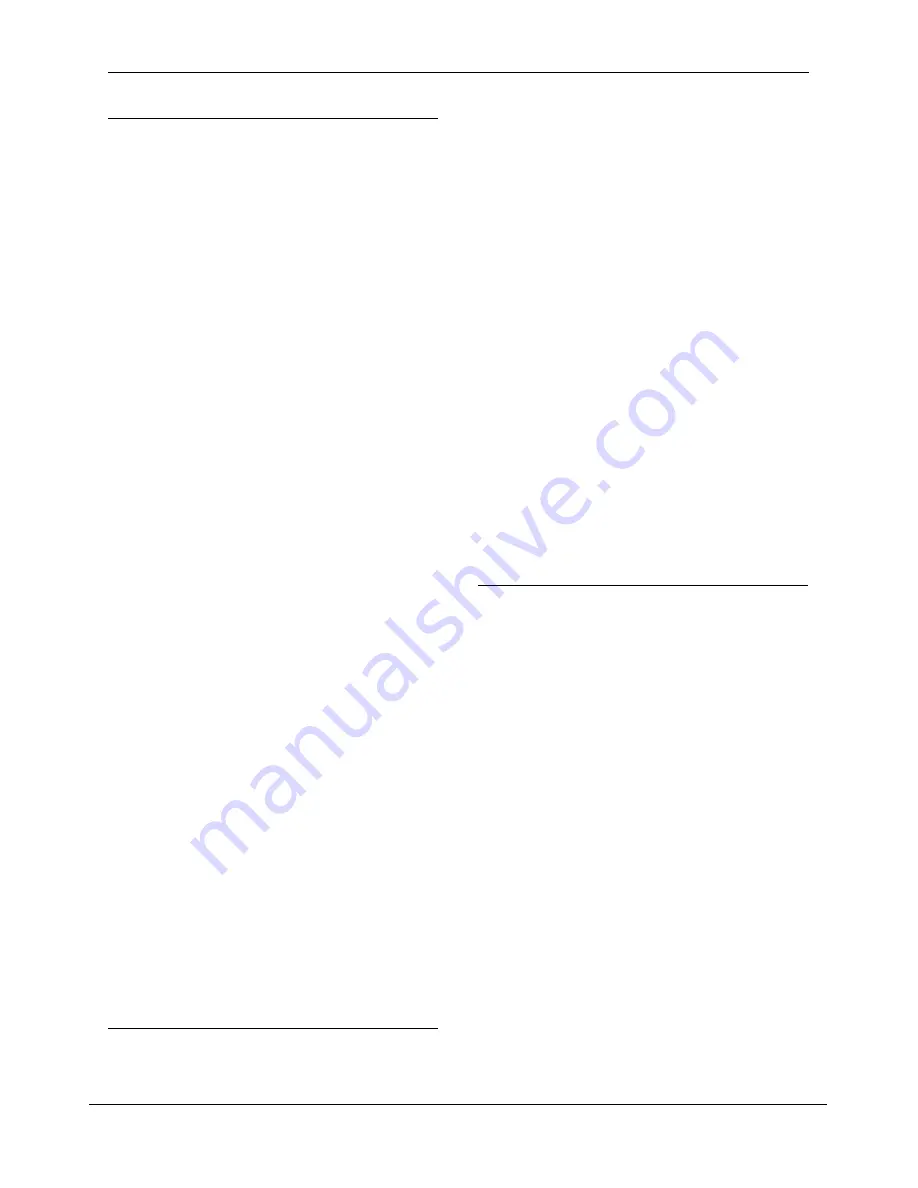
2. Actuator
ORM0043_2
Modulating Controller Application Manual
Page 3
2.1 Solenoid Setup
To ensure that the solenoids operate correctly based on
the required actuator type, the digital output contact
must be set to make the actuator stay put under normal
conditions. This is achieved by making sure that no media
can flow through the solenoids.
A normally closed solenoid means that media doesn’t
flow when the solenoid is de-energised, therefore the
digital output contact must be made normally open
(N/O) so that its default state is to deenergise the
solenoid.
A normally open solenoid means that media does flow
when the solenoid is de-energised and so it must be
energised to stop flow. Therefore the digital output
contact must be made normally closed (N/C) so that its
default state is to energise the solenoid.
DOUBLE-ACTING ACTUATOR
A double acting actuator with two normally closed
solenoids such that on loss of power the actuator fails
last.
The contacts for digital outputs linked to
Open Solenoid
and
Close Solenoid
should both be set to normally open
(N/O).
SINGLE-ACTING SPRING CLOSE ACTUATOR
A spring close single acting actuator with a normally
closed opening solenoid, and normally open closing
solenoid such that on loss of power the actuator fails
close.
The contact for digital output linked to
Open Solenoid
should be normally open (N/O) and the contact for digital
output linked to
Close Solenoid
should be normally
closed (N/C).
SINGLE-ACTING SPRING OPEN ACTUATOR
A spring open single acting actuator with a normally
open opening solenoid, and normally closed closing
solenoid such that on loss of power the actuator fails
open.
The contact for digital output linked to
Open Solenoid
should be normally closed (N/C) and the contact for
digital output linked to
Close Solenoid
should be
normally open (N/O).
2.2 Modulating Control
The primary aim of the modulating controller application
is to move an actuator such that the actual actuator
position matches the commanded actuator position.
The
Feedback
value should be linked to the input
providing the actuator position signal which provides a
calibrated 0-100% value.
In standard operation,
4-20mA Cmd Input
should be
active meaning that the command value is taken from
Command Signal
. The
Command Signal
should be linked
to the isolated 4-20mA input signal which provides a
calibrated 0-100% value. However, the analogue
command signal can be overridden by setting
Remote
Cmd Ctrl
active. In this case the command value is taken
from the
Remote Command
value which enables the set
point of the actuator to be set to a fixed value which can
be changed via a communication channel.
NOTE: If both
4-20mA Cmd Input
and
Remote Cmd Input
are active then
Remote Cmd Input
takes precedence.
In Automatic mode, when the commanded position is
greater than
Feedback
position, the
Open Solenoid
and
Opening
outputs are set active. When the command
position is less than
Feedback
position, the
Close
Solenoid
and
Closing
outputs are set active.
NOTE: positioning is dependent on dead zone and pulse
zone values as described below.
2.3 Dead Zones
Dead zones affect positioning accuracy as a response to
the required command position. In this application there
are individual dead zones for both opening and closing
directions, as well as for when the actuator is static and
when it is moving.
When the actuator is static,
Open Static DZ
and
Close
Static DZ
values are used for control. These values
specify how far the command signal must move away
from the current actuator position before the actuator
will move.
If the actuator is opening,
Open Moving DZ
and
Close
Static DZ
values are used for control. These values
specify the position range that, when reached, the
actuator will stop opening and become static.
If the actuator is closing,
Open Static DZ
and
Close
Moving DZ
values are used for control. These values
specify the position range that, when reached, the
actuator will stop closing and become static.
As soon as the actuator becomes static the dead zone
values will instantly revert to
Open Static DZ
and
Close
Static DZ
. This means that moving dead zones must be
set smaller than static dead zones such that when the
actuator stops moving it is within the static dead zone
range and will remain static.
































