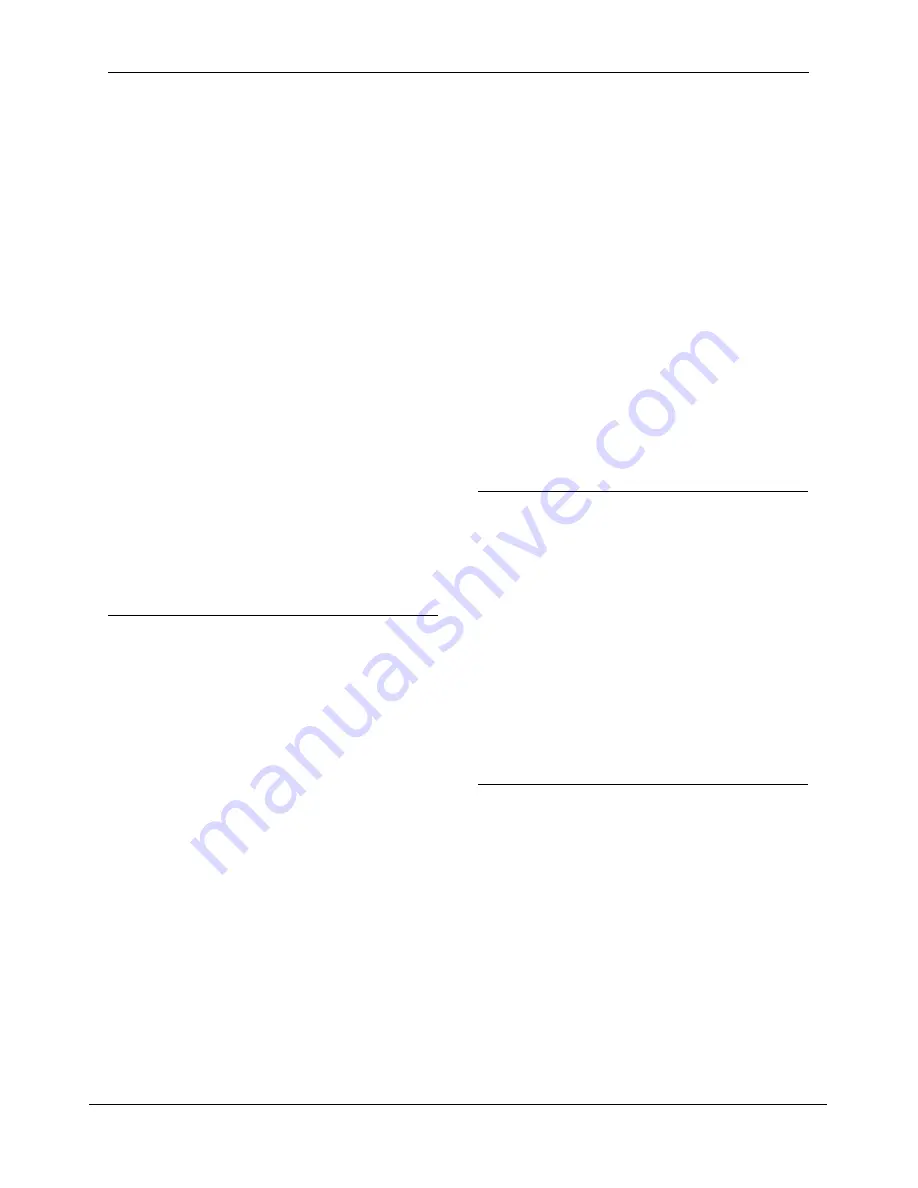
2. Actuator
ORM0043_2
Modulating Controller Application Manual
Page 4
A
Position Delay
can be set to delay the actuator moving
when the required movement is within two times the
dead zone. This can be used to prevent a noisy command
signal constantly trying to move the actuator when if the
signal was stable it should be stationary. If a delay is not
required then
Position Delay
should be set to zero.
Smaller static dead zones improve accuracy, however
increases the possibility of the actuator “hunting” for
position. Smaller moving dead zones mean the actuator
stops trying to move closer to the required position but
increases the possibility of actuator overshoot.
The most accurate method to setup dead zone values is
to set the static dead zone values to the ideal required
accuracy and set the moving dead zones to a value 0.2%
smaller than the static values. Then test actuator
response by making a number of large and small
command changes.
If the actuator is not reaching the required position then
the moving dead zone values should be reduced. If the
actuator is overshooting the required position then the
moving dead zone values should be increased to a
maximum of 0.1% below the static values. If the actuator
still overshoots the required position then pulse zones
can be used as detailed below.
2.4 Pulse Zones
Pulse zones can be used to slow down an actuator on
approach to the required position. This enables the
actuator to have more controlled positioning and
reduces the chance of overshoot. An
Open Pulse Zone
and
Close Pulse Zone
can be set to determine if the
actuator pulses when opening and closing. If pulsing is
not required then both
Open Pulse Zone
and
Close Pulse
Zone
should be set to 0%.
As an example, if the
Open Pulse Zone
is set to 10%, then
if the command position is 50%, the
Open Solenoid
will
pulse when the actuator position is between 40 and 50%.
For both open and close directions, four time values can
be set to determine how the solenoids pulse when within
the pulse zone. These are
Open Limit Move
,
Open Blnce
Move
,
Open Limit Pause
and
Open Blnce Pause
for
pulsing the actuator open, and
Close Limit Move
,
Close
Blnce Move
,
Clse Limit Pause
and
Clse Blnce Pause
for
pulsing the actuator closed.
Move and Pause times can be set for both limits of the
pulse zone
–
these being the set pulse zone (Limit) and
when the command and actual position are equal
(Blnce). A transfer function is then used within the
application to set the required move and pause pulse
times depending on the location within the pulse zone.
The standard way to set pulsing times from Limit to
Balance is to decrease the Move time and increase the
Pause time. Doing this means that the solenoid will pulse
longer and more often further from the balance point,
and pulse shorter and less often close to the balance
point therefore slowing the actuator on approach to the
required actuator position.
If a stepping actuator is required the pulse zones can be
used to create this. The
Open Pulse Zone
and
Close Pulse
Zone
should be set to 100% which means that the
solenoids will always pulse no matter the position of the
actuator. By setting all Move time values to the required
move time, and all Pause time values to the required
pause time, ensures that the actuator will step equally
when positioning no matter how far from the required
actuator position.
2.5 Actuator Limits
Actuator limits can be set to determine when the
actuator is fully open and fully closed.
The
Open Limit
determines the position at which the
actuator is considered fully open. If the
Feedback
position is greater than the
Open Limit
for greater than
the
Act Limit Delay
time then the
Open Limit
output is
set active.
The
Close Limit
determines the position at which the
actuator is considered fully closed. If the
Feedback
position is less than the
Close Limit
for greater than the
Act Limit Delay
time then the
Close Limit
output is set
active.
2.6 Hard Seating
Hard seating can be used to force the actuator open or
closed when fully open or closed.
If
Hard Seat Open
is active and
Hard Seat Fast
is off then
when both the
Command Signal
and
Feedback
positions
are above the
Open Limit
, the
Open Solenoid
will be
held active forcing the actuator open. If both
Hard Seat
Open
and
Hard Seat Fast
are active then only the
Command Signal
needs to be above the
Open Limit
to
hold the
Open Solenoid
active. This can be used to
ignore pulse zones and fully open the actuator quickly if
the actuator is normally in a stepping mode.
If
Hard Seat Close
is active and
Hard Seat Fast
is off then
when both the
Command Signal
and
Feedback
positions
are below the
Close Limit
, the
Close Solenoid
will be held
active forcing the actuator closed. If both
Hard Seat
































