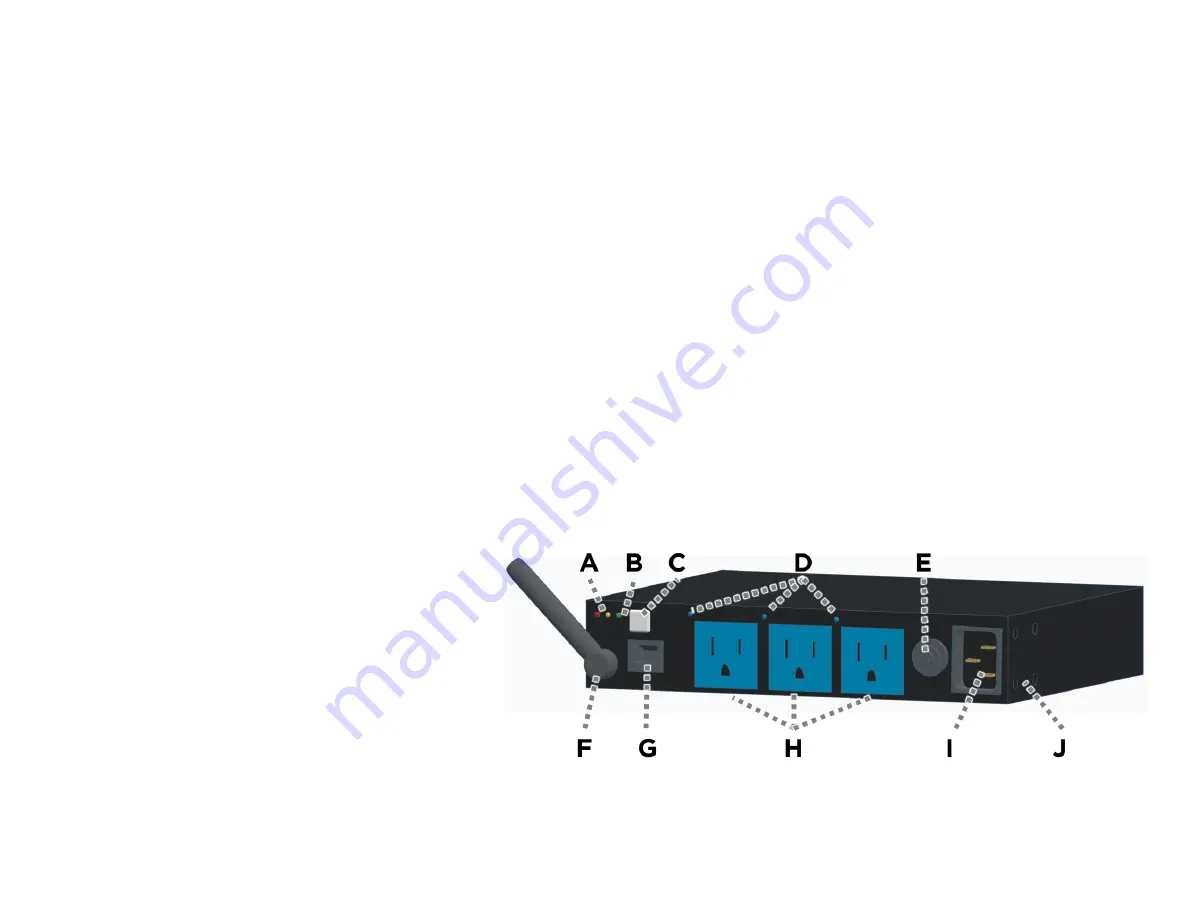
INTRODUCTION
Thank you for purchasing the PR-W3PI. Your new Power Distribution Unit (PDU) by Big Dog Power provides filtered AC
power to your equipment. 3 individually controlled outlets provide up to 2380 Joules of surge Protection. Wi-Fi and Wired
LAN connections give flexibility with placement and network connectivity. The built in Self-Healing functions of the PR-W3PI
will keep your network connected equipment going by automatically rebooting and maintaining the equipment. The PR-W3PI
is designed to be used in an ITE Computer room or within an equipment rack. It can be surface mounted in many orientations
such as to the inside of a rack, the underside of a rack shelf that has slots or drilled holes or onto the wall of an IT or server
room.
Features
•
3 individually controlled outlets
•
Wall/Surface Mountable
•
Self-Healing functions for network connected equipment
•
2380 Joule Surge Protection (L-N Protection)
•
Web and Mobile app for remote management and notification
•
IP automation integration
•
120V/12A Rating
Anatomy
A. At a glance status LEDs
a. See LED functions for more
information
B. Recessed Reset Button
a. Hold button for 10 seconds to
perform factory restore
C. Configurable Power Button
D. Outlet Status LEDs
a. See LED functions for more
information
E. 15-amp Circuit Breaker
F. Wi-Fi Antenna
G. Ethernet Port
H. Individually controlled Outlets
I.
IEC Power Input 120v
J. Surface mount ear attachment locations
Summary of Contents for MAVbase PR-W3PI
Page 1: ...PR W3PI...


























