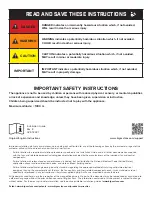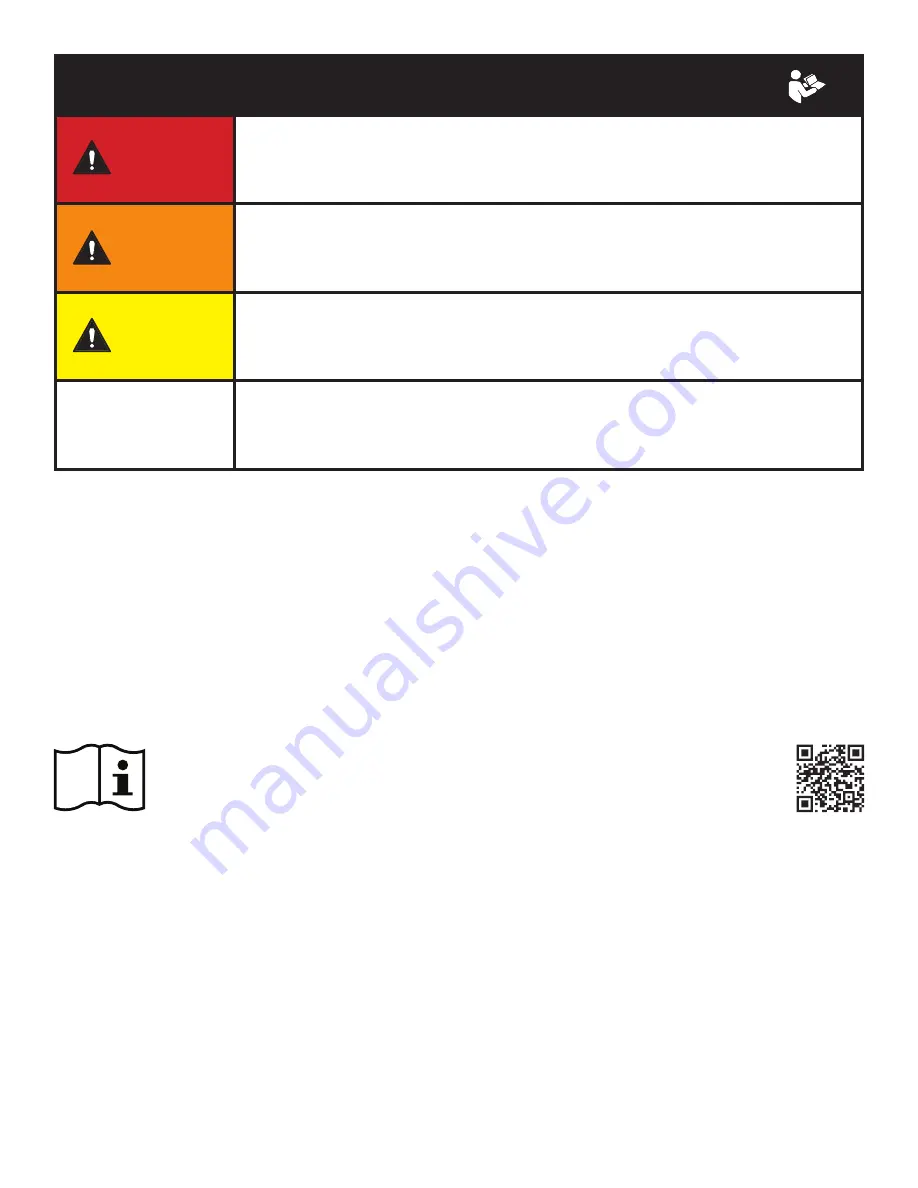
READ AND SAVE THESE INSTRUCTIONS
DANGER
DANGER indicates an imminently hazardous situation which, if not avoided,
WILL result in death or serious injury.
WARNING
WARNING indicates a potentially hazardous situation which, if not avoided,
COULD result in death or serious injury.
CAUTION
CAUTION indicates a potentially hazardous situation which, if not avoided,
MAY result in minor or moderate injury.
IMPORTANT
IMPORTANT indicates a potentially hazardous situation which, if not avoided,
MAY result in property damage.
Installation Guide
Rev. E
02/01/2021
Improper installation, delivery, or maintenance, including, but not limited to, any of the following actions by the customer or agent of the
customer will constitute a breach of and will void all warranties:
• Failure to follow the required installation procedures specified in this Installation Guide and in all other documentation supplied
with the fans and related equipment including documentation provided by the manufacturers of the individual fan and control
components;
• Failure to follow all relevant codes and ordinances, including, but not limited to, the National Electrical Code (United States),
applicable national and local electrical codes, and state and local building codes;
• Failure to follow electrical engineering industry standards regarding the approved method of installing solid-state electrical
equipment having the characteristics of the fans, the fan controls, and their related components, even if such standards are not
specifically referenced in any instructions or literature supplied by Big Ass Fans or provided by manufacturers.
All trademarks used herein are the properties of their respective owners. No part of this document may be reproduced or translated into
a different language without the prior written consent of Big Ass Fans. The information contained in this document is subject to change
without notice. For the most up-to-date information, see the online printable installation guide at
www.bigassfans.com
Patent: www.bigassfans.com/patents • www.bigassfans.com/product-warranties
Original English Instructions
www.bigassfans.com/support
IMPORTANT SAFETY INSTRUCTIONS
The appliance is not to be used by children or persons with reduced physical, sensory, or mental capabilities,
or lack of experience and knowledge, unless they have been given supervision or instruction.
Children being supervised should be instructed not to play with the appliance.
Maximum altitude: < 1000 m