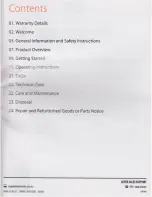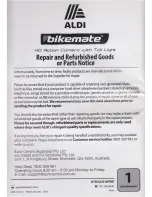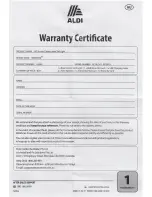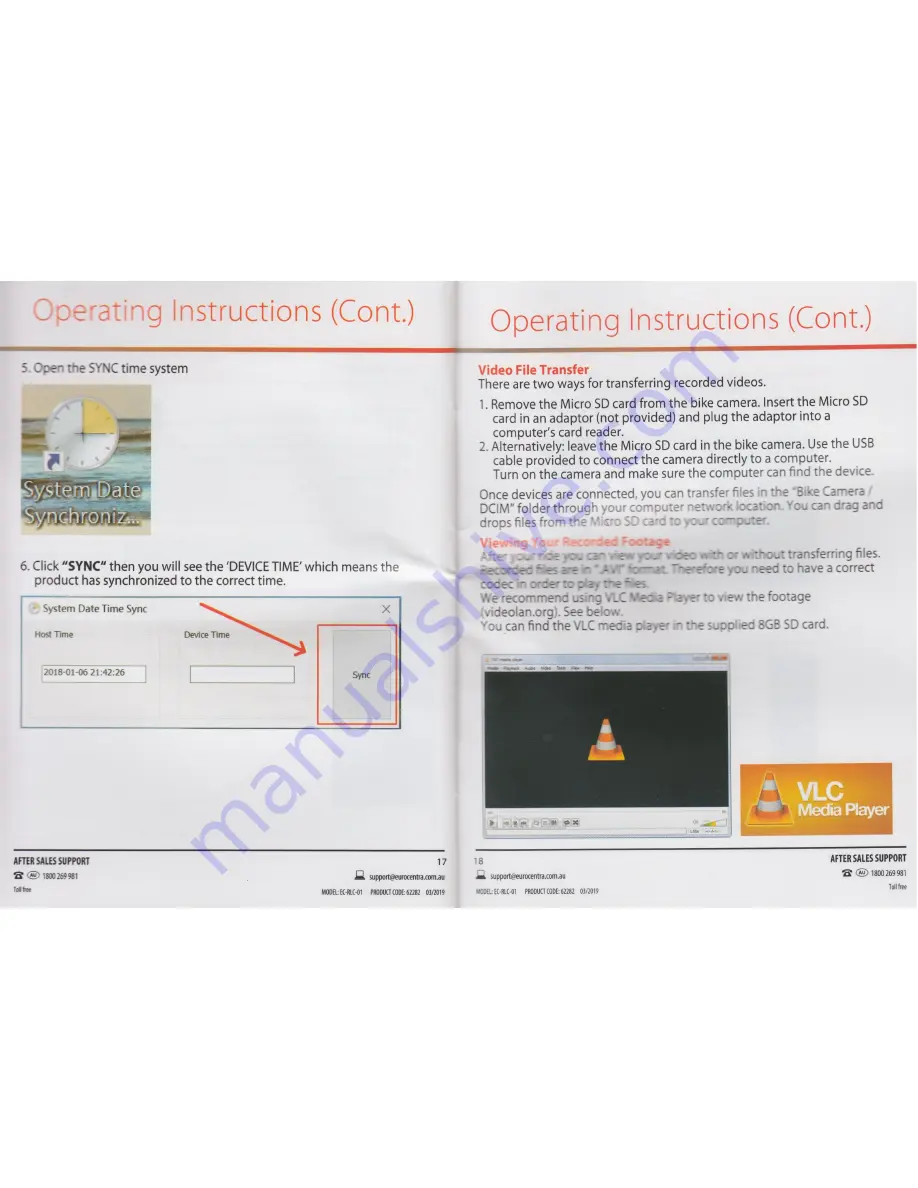
Operating Instructions (Cont)
5.
Open the
SYNC
time system
6. Click
”SYNC”
then
you
will
see the
’DEVlCE TIME’
which
means the
product
has
synchronizedto the correct time.
l
'
System Date
Time Sync
X
7
Host Time
Device
Time
éoiéili1750652315726“ "
Sync
AHERSALESSUPPORT
‘5' @18m269981
Tolfree
17
El
support@eurocentra.com.au
MODEL2EC-RLC-01
PRODUGEODHZZSZ
03fl019
Operating Instructions (Cont)
Video
File
Transfer
There
are two
ways for
transferring recorded
videos.
1.
Remove
the
Micro
SD
card from
the
bike
camera.
Insert
the
Micro
SD
card
in
an
adaptor (not provided)and
plug
the adaptor
into
a
computer’s
card
reader.
2.
Alternatively: leave
the
Micro
SD
card
in
the
bike
camera.
Use
the
USB
cable provided to connect the camera
directly
to
a
computer.
Turn on
the camera and
make
sure the computer
can find
the
device.
Once
devices
are
connected,
you can
transfer
Fles 'c
the
3‘ke
Came'a
dropsfilestrc~t”e‘4‘
3':
\
’2'“.-
.‘
"*"*
’e'.
View ”g
':
'
3e;:':-;~:
=octage
ice
_-
i
_
.3-
vew
ya:
use:
iv:-
:'
n'.“‘."3‘u'.
transferring
files.
_
are
l“
'.-l
a“
fire:
"e'et:'e
93..
need to
have
a
correct
:oce:
n
3rd?
to
0-5}
t“:
‘i-ee
he
recommend
using
“LC V
‘.ideolan.org). See below.
'3u
can find
the
VLC
media
IT:
0
:‘c‘ch‘
::
‘I
l:
I
we
3
2,?
:3
-.".e.'
the footage
I)
.
e
sappliec
8GB SD
card.
‘
8
AFTER SALES
SUPPORT
;
support@eurocentra.com.au
'5‘
®
1800 269 981
VODELIE(-RLC-01
PRODUCl(ODE:62282
03/2019
Tollfree