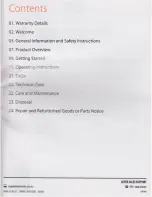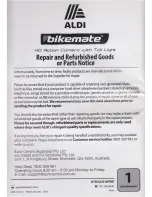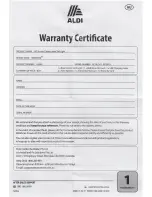A
V‘C)EL:E(-RLC-01
PRODUCT(ODEGZZBZ
03/2019
A
A
V
-\ .-
7
'
o
n
e
c
c
s
trng
Instructions (Cont)
Operating Instructions (Cont)
S
Rotating the
Video
Footage
1
~
'
II
.Open
VLC
medra player
4.
Select
"Geometry”,then
tlck ”Rotate
.
2.
Click
”Tools” and
then
select ”Effects
and
Filters”.
.
Mummdzm
.
‘
.1:
m“
mm,
W
'
WSW
VrdenEFfecB
Syndwonvzaflon
.
,
Mean Phybotk
Audio
v.4”
Subtitle
m
5m”.
l
55.9
H”.
smelly
veday
:
Advanced
Interachv! Zoom
“'5'
Yuck
synchvcnfilhon
Transform
Medulnlormnton
(1-H
COOK
lnlom'uban
Chl~J
'ILM
Configumuen
CM‘Shvaw
Program
Guide
Messages
(“hm
Mugm and cadmium;
CustomueInter‘hte
..
Prduemcs
3
:r-
:
0°—
1'
p
m
I
m
m
E‘.
2
Z
n
4
J
3.
Select ”Video Effects”.
5
w:
mam pl;
Adjustmentsm__l
‘rd
“'1
'
Muéffie
videoEffens
3
yndvmzanon
mm
V
w
‘
swam
,
V
Emmi
_'
gm
cm 5:va
om" Mum
Essean
Crap
I
Calms
;
Geometry
l
Overlay
V
Advanced
'
‘
Munch-e
Zoom
""5"
Image adyusz
Sharpen
Trans farm
Bending
remodl
:r
Angle
I
1Pulee game
AFTER SALES SUPPORT
19
20
AFTER SALES
SUPPORT
3
E
1800269981
D.
suppon@eurocentra.com.au
;
support@euro(entra.(om.au
‘3
@1800269981
’0”!
MODELzEC—RLC-Ol PRODU(T(0DE:62282
03/2019
Tm"