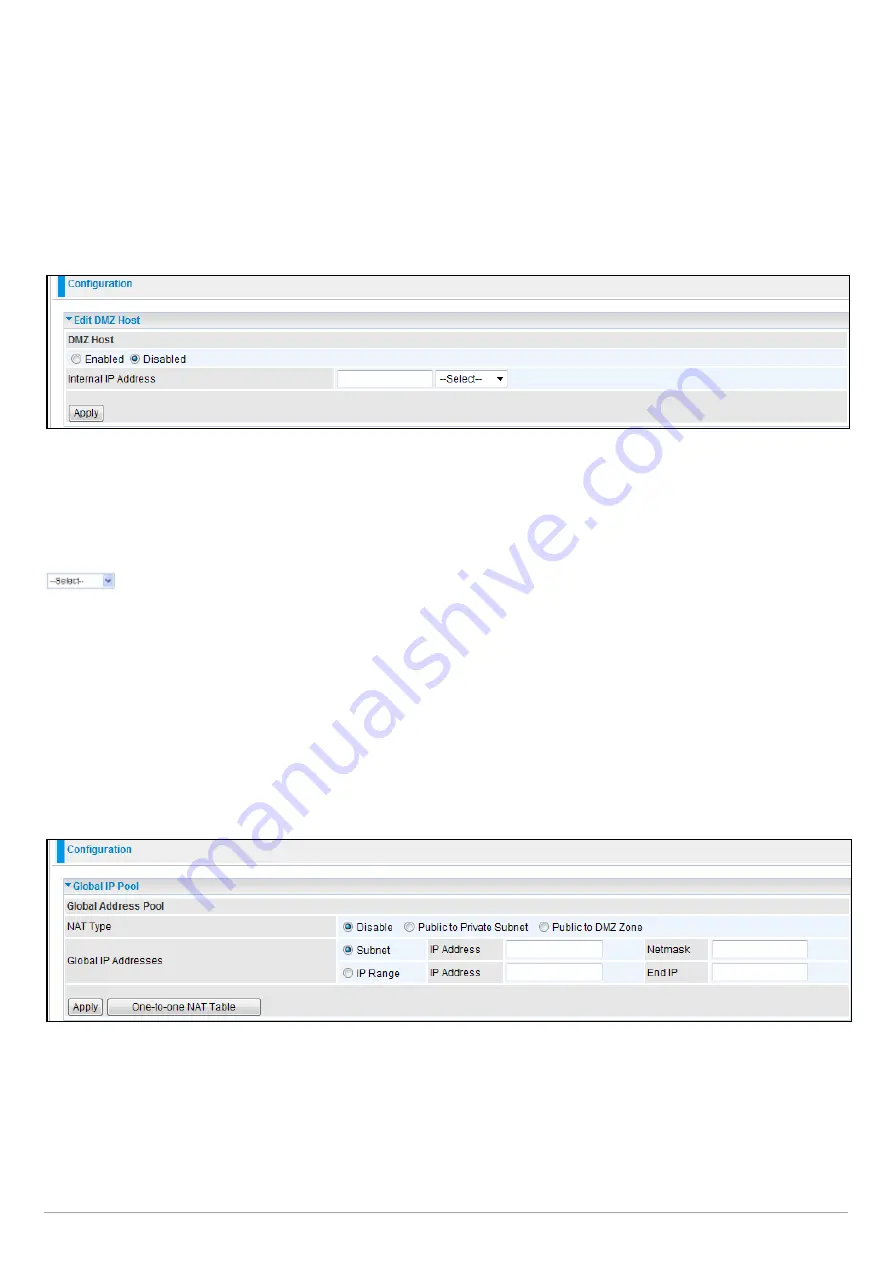
Billion 810VGTX Router
Page | 117
Edit DMZ Host
A DMZ Host is a local computer that is exposed to the Internet. When setting a particular internal IP address as the DMZ
Host, all incoming packets that do not use the port number that is being used by any other Virtual Server entries will be
checked by the Firewall and NAT algorithms before being passed to the DMZ host.
Caution: The computer that is exposed to the Internet may face various security risks.
Go to Configuration > Virtual Server > Edit DMZ Host
Enabled: It activates your DMZ function.
Disabled: This is the default setting, it disables the DMZ function.
Internal IP Address: Give a static IP address to the DMZ Host when Enabled radio button is checked. Be aware that
this IP will be exposed to the WAN/Internet.
Lists all PC’s connected to the network. You may assign a PC with an IP address from this list
Select the Apply button to apply your changes.
Edit One-to-One NAT (Network Address Translation)
One-to-One NAT maps a specific private / local IP address to a global / public IP address.
If you have multiple public / WAN IP addresses from your ISP, you are eligible to use these IP addresses in One-to-One
NAT.
Go to Configuration > Virtual Server > Edit One-to-one NAT
NAT Type: Select the desired NAT type. One-to-One NAT function is set to ‘Disabled’ by default.
Global IP Address:
Subnet: The subnet of the public/WAN IP address given to you by your ISP. If your ISP has provided this
information, you may type it in here. Otherwise, use IP Range method.
IP Range: The IP address range of your public/WAN IP addresses. For example, IP: 192.168.1.1, end
IP:192.168.1.10













































