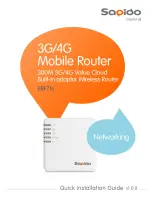Billion 810VGTX Router
Page | 28
4.
Please enter your “Username” and “Password” as supplied by your ISP (Internet Service Provider) and click
Apply to continue.
Profile Port: Select the connection mode.
Protocol: Select the protocol mode. The default mode is PPPoE.
VPI/VCI: Enter the VPI and VCI information provided by your ISP.
Username: Enter the username provided by your ISP.
Password: Enter the password provided by your ISP.
Service Name: This item is for identification purposes. If it is required, your ISP provides you the information.
Authentication Protocol: Default is Auto. Your ISP advises on using Chap or Pap.
IP Address: Your WAN IP address. Leave this at 0.0.0.0 to obtain an IP address automatically from your ISP.
Obtain DNS automatically: Click to activate DNS and to enable the system to automatically detect DNS.
Primary DNS / Secondary DNS: Enter the IP addresses of the DNS servers. The DNS servers are passed to the
DHCP clients along with the IP address and the netmask.