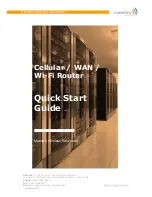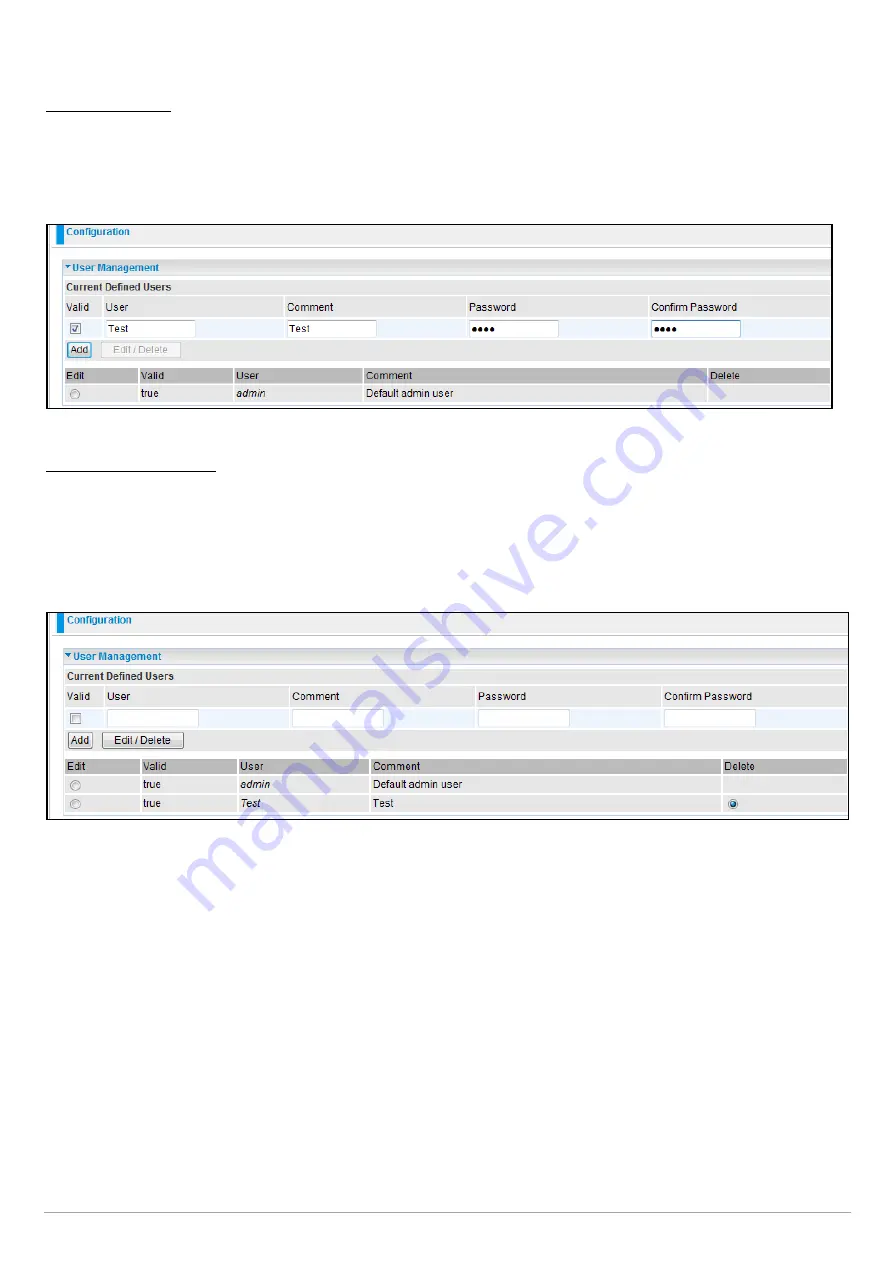
Billion 810VGTX Router
Page | 56
To Add an Account
1. Check the Valid checkbox, fill in all the information: User name, Comment (optional), Password, and Confirm
Password.
2. When this is done, click the Add button.
To delete a user Account:
1. Click on the Delete radio button of the account you want to delete.
2. Then click the Edit/Delete button to confirm the deletion.
Note: You can delete any user account except for the default admin account. Thus there is no delete radio button
available for this account.