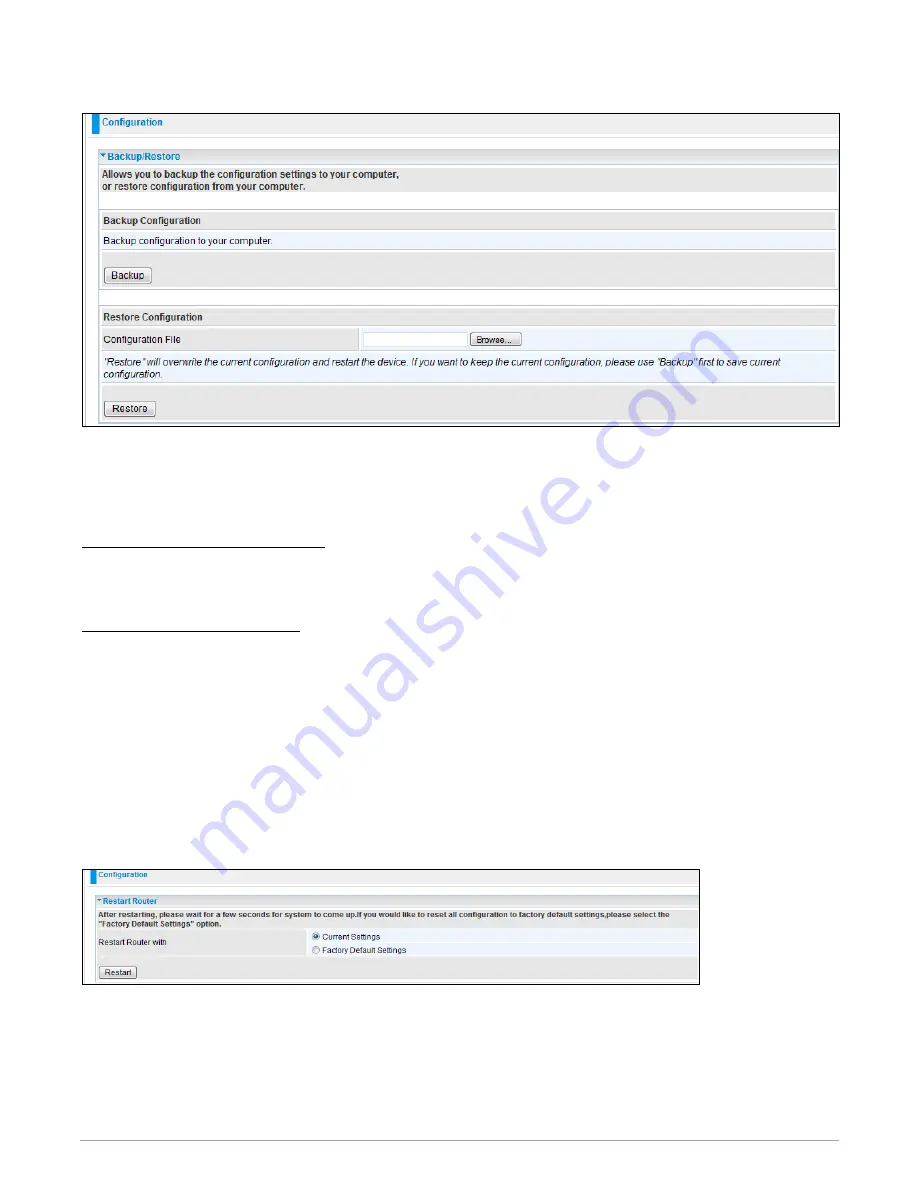
Billion 810VNTX Router
Page | 54
Backup / Restore
This function allows you to save a backup of the current configuration of your router to a file on your PC, or to restore a
previously saved configuration. This is very useful if you wish to customize the settings of the router, knowing in
advance that you can always restore the settings if any mistakes are made. Therefore, it is advisable that you create a
backup of the configuration of your router before customizing its configuration.
Create a Router Configuration Backup:
To create a backup of the settings, simply click the Backup button and specify the location on your computer to save your
configuration file. You may also change the name of the file if you wish to keep multiple backups.
Restoring the Router Configuration
To restore the configuration of the router, click Browse to locate the configuration file on your computer. Once the file has
been located, click on the file then click on the Restore button to load the setting.
Note: You should only restore the settings with files that have been created using the Backup function with the
most current firmware version. Settings files saved to your PC should not be manually edited in any way.
Restart Router
Click Restart with the option of Current Settings to reboot your router (and restore your last saved
configuration).
If you wish to restart the router using the factory default settings (for example, after a firmware upgrade or if you
have saved an incorrect configuration), select Factory Default Settings to reset to factory default settings.
You may also reset your router to factory settings by holding the small Reset pinhole button for longer than 6 seconds
on the back of your router.
Caution: After pressing the RESET button for more than 6 seconds, be sure to power cycle the device again.
Summary of Contents for 810VNTX
Page 1: ......
















































