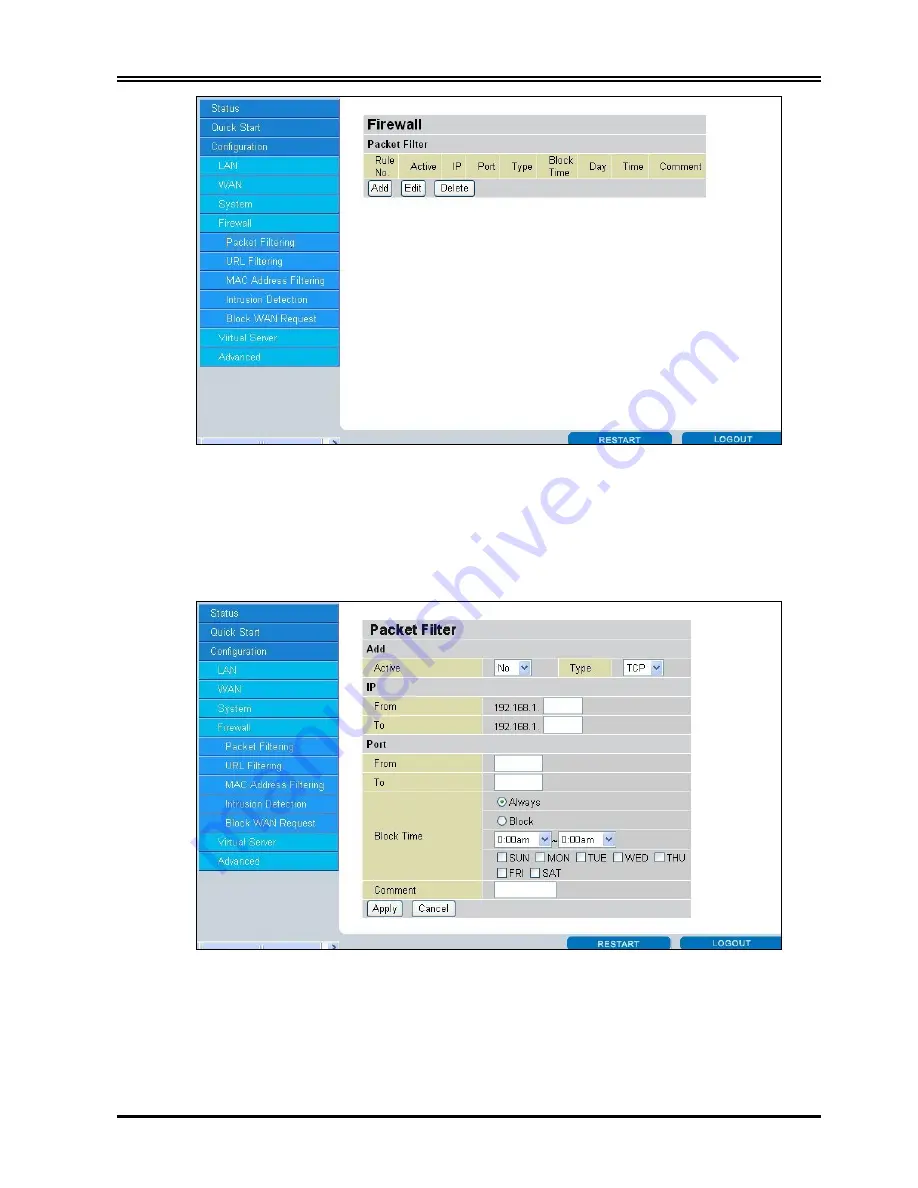
Chapter 3 Configuration
31
Add:
Click this button to add a new packet filter rule. After click, next figure will appear.
Edit:
Check the Rule No. you want to edit. Then, click the “Edit” button.
Delete:
Check the Rule No. you want to delete. Then, click the “Delete” button.
Active:
Choose “Yes” to enable the rule, or choose “No” to disable the rule.
Type:
Specify the packet type (TCP, UDP, or both) that the rule will be applied to. Select
TCP
if
you want to scope for the connection-based application service on the remote server using the
port number. Or select
UDP
if you want to scope for the connectionless application service on
the remote server using the port number.
















































