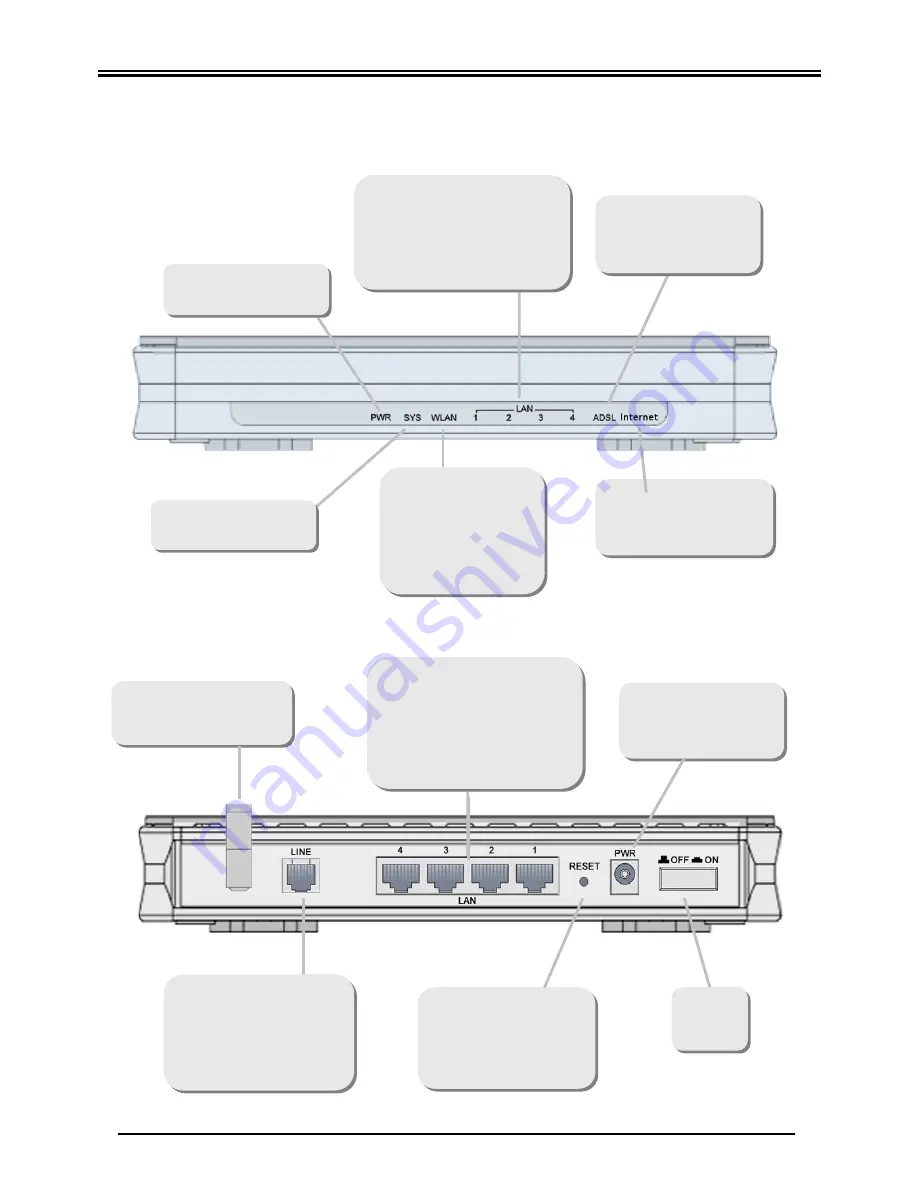
Quick Start Guide
-
2-
Hardware Overview
BiPAC 7300G RA
The Front LEDs
The Rear Ports
Connect the supplied
power adapter to this
jack.
Connect the supplied
RJ-11 cable to this port
when connecting to the
ADSL/telephone
network.
Press reset button for 5
seconds to reset the
device or restore to
factory default settings.
Power
ON/OFF
switch.
Connect a UTP Ethernet
cable cable(RJ-45)to one of
the four LAN ports when
connectiong to a PC or an
office/home network of
10Mbps or 100Mbps.
Lit when the
system is ready.
Lit steady when there
is a PPPoA / PPPoE
connection.
Lit when successfully
connected to an ADSL
DSLAM
connection.
Connect the fixed
antenna.
Lit when power is ON.
Lit when connected to an
Ethernet device. Green for
100Mbps; Orange for 10Mbps.
Blinking when date is
Transmitted/Received.
Lit Green when the
wireless connection
is established.
Flashes when
sending/receiving
date.



























