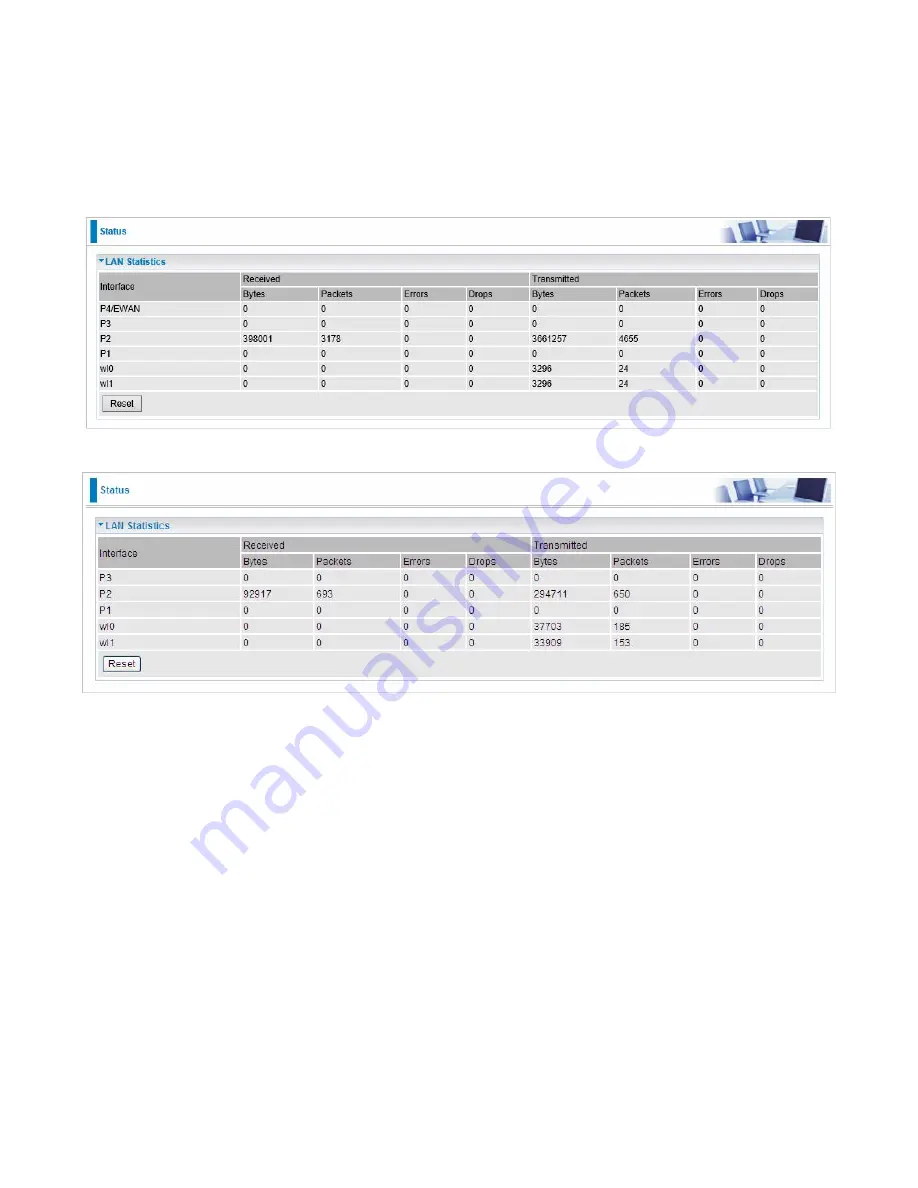
44
Statistics
LAN
The table shows the statistics of LAN.
Note:
P4 can be configured as EWAN, and when the device is in EWAN profile, there is no
P4/EWAN interface as P4 is working as a WAN port.
(DSL)
(EWAN)
Interface:
List each LAN interface. P1-P4 indicates the four LAN interfaces.
Bytes:
Display the Received and Transmitted traffic statistics in Bytes.
Packets:
Display the Received and Transmitted traffic statistics in Packets.
Errors:
Display the statistics of errors arising in Receiving or Transmitting data.
Drops:
Display the statistics of drops arising in Receiving or Transmitting data.
Reset:
Press this button to refresh the statistics.
Summary of Contents for BiPAC 7800DXL
Page 19: ...15 3G LTE Router mode ...
Page 39: ...35 Click 192 168 1 254 it will lead you to the following page ...
Page 42: ...38 Click 192 168 1 254 it will lead you to the following page ...
Page 68: ...64 7 Success ...
Page 136: ...132 Accessing mechanism of Storage In your computer Click Start Run enter 192 168 1 254 ...
Page 138: ...134 Access the folder public ...
Page 141: ...137 Step 2 Click Add a Printer Step 3 Click Add a network wireless or Bluetooth printer ...
















































