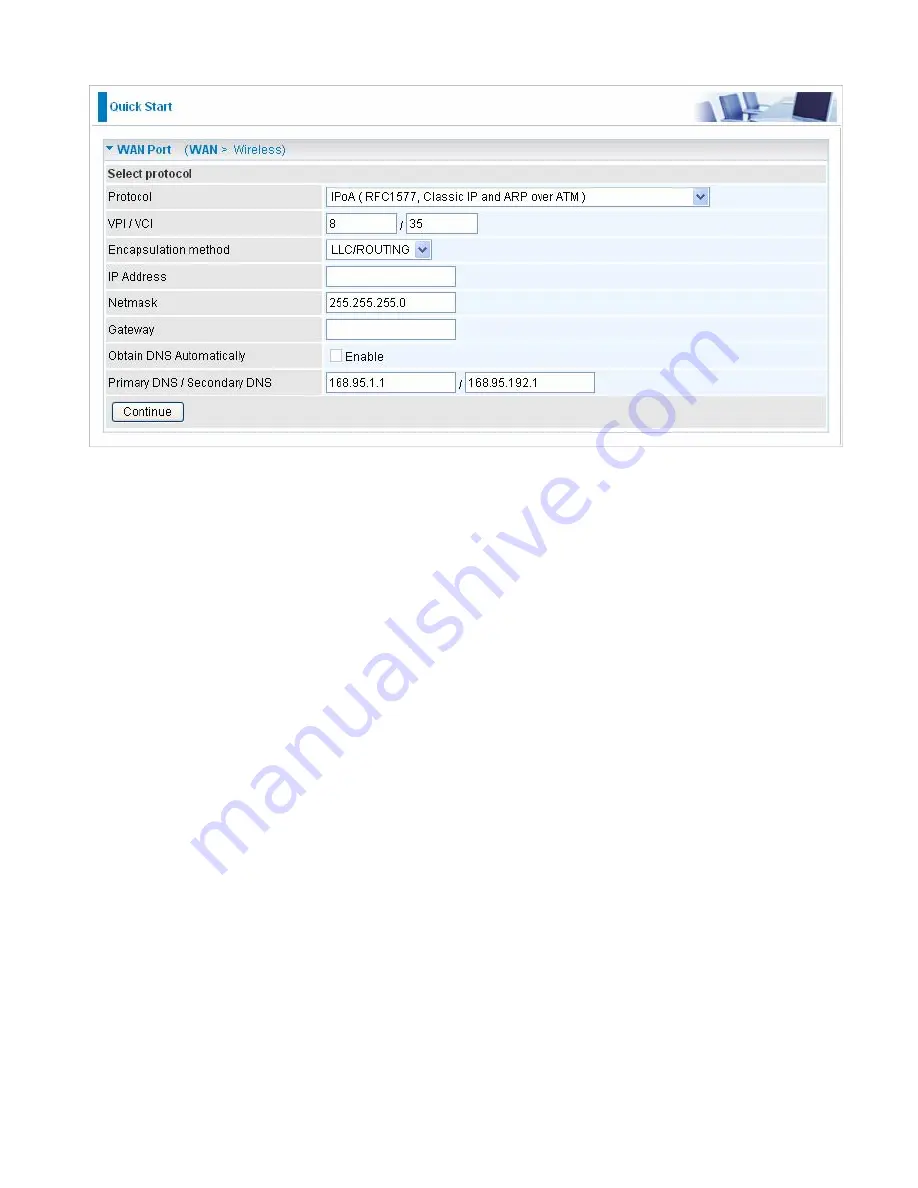
38
IPoA Connection
VPI/VCI:
Enter the VPI and VCI information provided by your ISP.
Encapsulation method:
Select the encapsulation format. Select the one provided by your ISP.
IP Address:
Your WAN IP address. If the IP is set to 0.0.0.0 (auto IP detect), both Netmask and
gateway may be left blank.
Netmask:
User can change it to others such as 255.255.255.128. Type the Netmask assigned to
you by your ISP (if given).
Gateway:
Enter the IP address of the default gateway.
Obtain DNS Automatically:
A Domain Name System (DNS) contains a mapping table for
domain name and IP addresses. DNS helps to find the IP address for the specific domain name.
Check the checkbox to enable this function.
Primary DNS/Secondary DNS:
Enter the primary and secondary DNS.
Summary of Contents for BiPAC 7800GZ
Page 12: ...8 Important note for using this router ...
Page 18: ...14 ADSL fail over to EWAN ...
Page 94: ...90 4 Enter the AP SSID then click Next 5 Enter the Passphrase then click Next ...
Page 145: ...139 For Mail Receiving QoS Rules created ...
Page 153: ...147 ALG The ALG Controls enable or disable protocols over application layer ...
















































