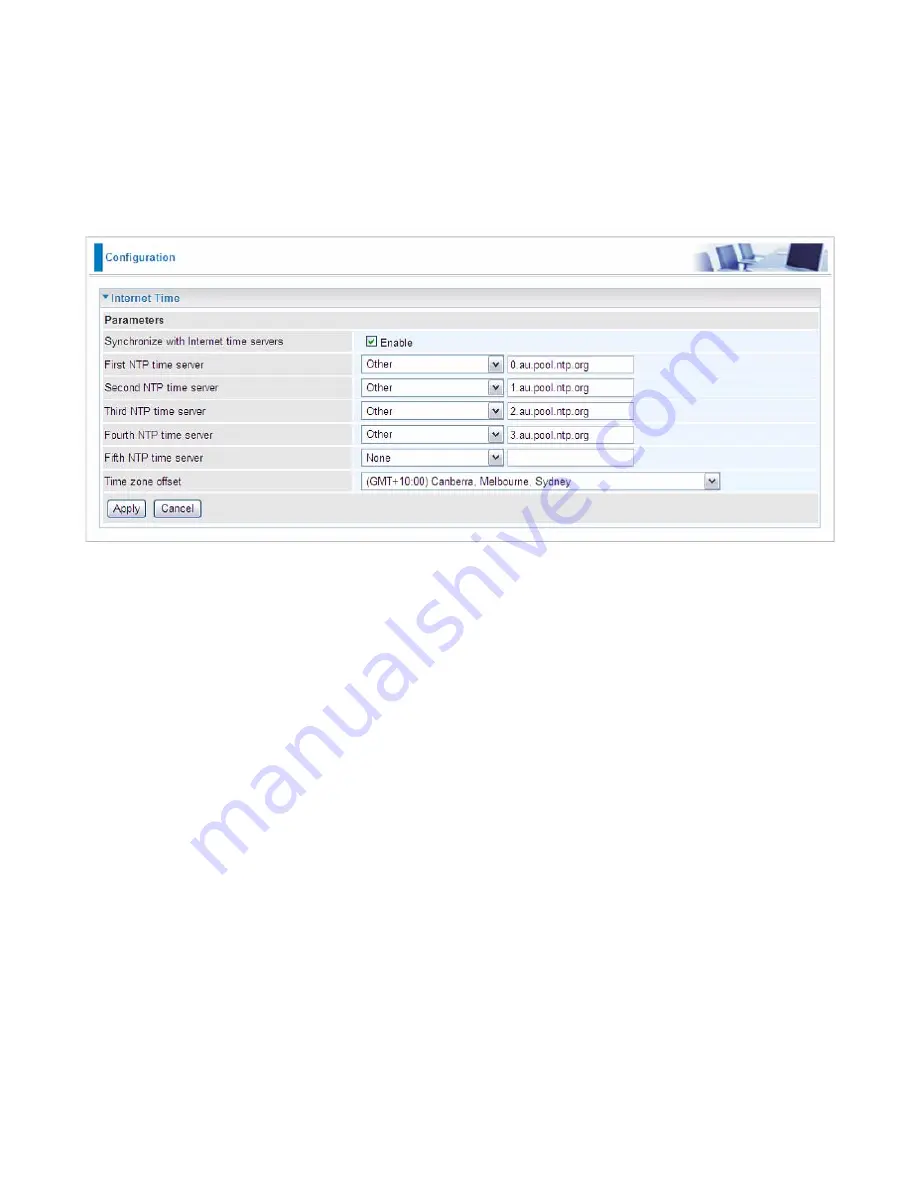
130
System
Internet Time
The router does not have a real time clock on board; instead, it uses the Network Time Protocol
(NTP) to get the most current time from an NTP server.
NTP is a protocol for synchronization of computers. It can enable computers synchronize to the NTP
server or clock source with a high accuracy.
Choose the NTP time server from the drop-down menu, if you prefer to specify an NTP server other
than those in the drop-down list, simply enter its IP address in their appropriate blanks provided as
shown above. Your ISP may also provide an SNTP server for you to use.
Choose your local time zone from the drop-down menu. After a successful connection to the Internet,
the router will retrieve the correct local time from the NTP server you have specified. If you prefer to
specify an NTP server other than those in the drop-down list, simply enter its IP address in their
appropriate blanks provided as shown above. Your ISP may also provide an NTP server for you to
use.
Click
Apply
to apply your settings.
Summary of Contents for BiPAC 8800AXL
Page 14: ...10 Device Description The Front LEDs ...
Page 20: ...16 Connecting Your Router Users can connect the ADSL2 router as the following DSL Router mode ...
Page 21: ...17 Broadband Router mode ...
Page 22: ...18 3G LTE Router mode ...
Page 40: ...36 Click link 192 168 1 254 it will lead you to the following page ...
Page 43: ...39 Click 192 168 1 254 it will lead you to the following page ...
Page 46: ...42 Click 192 168 1 254 it will lead you to the following page ...
Page 98: ...94 Configure AP as Enrollee Add Registrar with PIN Method 1 Set AP to Unconfigured Mode ...
Page 143: ...139 Accessing mechanism of Storage In your computer Click Start Run enter 192 168 1 254 ...
Page 145: ...141 Access the folder public ...
Page 148: ...144 Step 2 Click Add a Printer Step 3 Click Add a network wireless or Bluetooth printer ...
Page 159: ...155 Rule inactive ...
Page 180: ...176 Means the rule is inactive ...
Page 186: ...182 ALG The ALG Controls enable or disable protocols over application layer ...
Page 198: ...194 2 ipoe_eth0 with DDNS www hometest1 com using username password test test ...
Page 211: ...207 Click Apply to confirm your settings ...
Page 222: ...218 Example Ping www google com ...
Page 223: ...219 Example trace www google com ...
















































