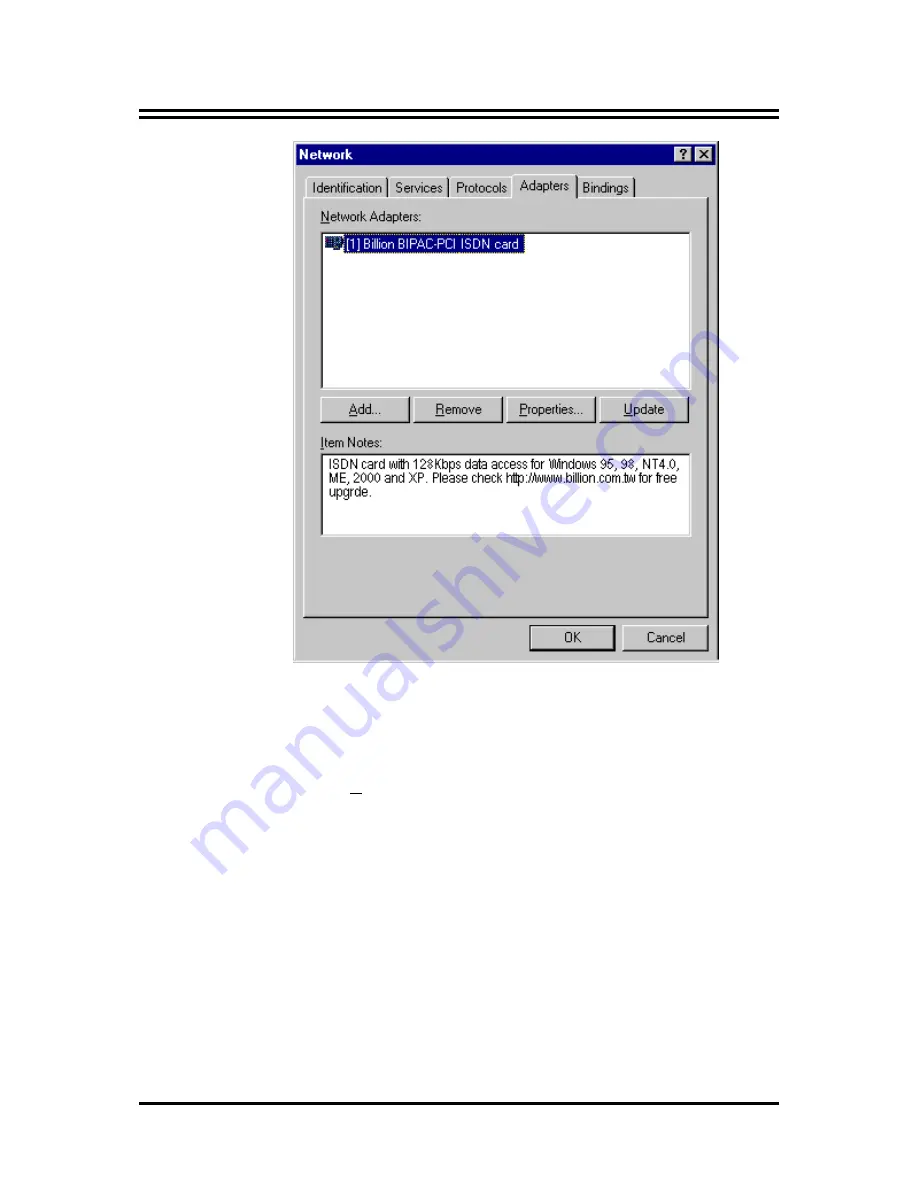
Billion BIPAC-PCI ISDN card
14
10.
Click “
Close
”. Then, you will be prompted to restart the
computer.
11.
Press “
Yes
” to restart your computer and finish the
driver installation.
For Windows Me:
1.
Start Windows. After the opening banner, Windows
will tell you that your ISDN card has been detected.
Summary of Contents for BIPAC-PCI
Page 1: ...BIPAC PCI ISDN Card User s Manual ...
Page 4: ......
















































