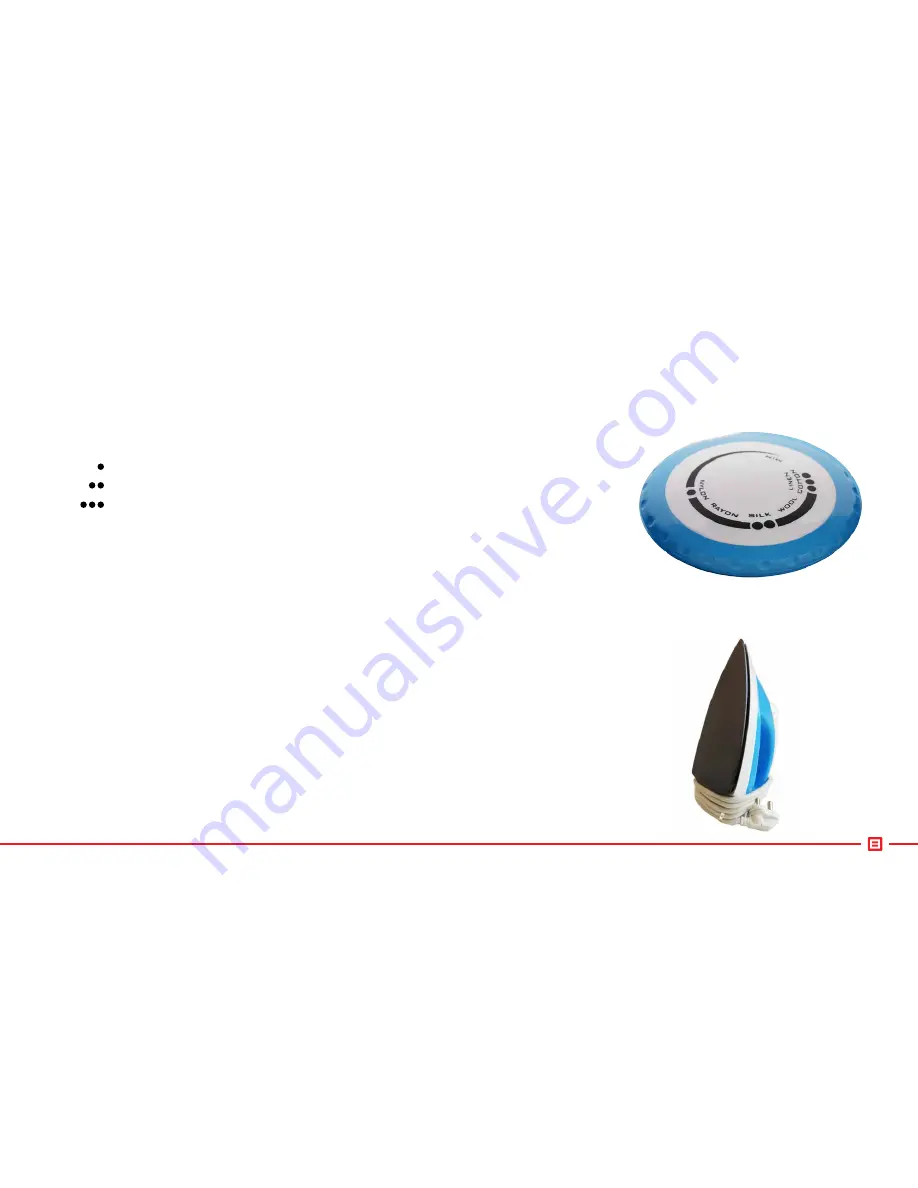
3. USING THE APPLIANCE
3.3 Setting the temperature
3.4 Ironing
3.5 Storage
• Put the Iron on its heel.
• To set the required ironing temperature, turn the temperature dial to appropriate position.
• Check laundry care label for the required ironing temperature (refer image to the right):
•
• If you don’t know the type of fabric you’re ironing, determine the right temperature by ironing the part that is
not visible when you wear or use the fabric.
• For Silk, woolen & synthetic materials, iron the reverse side of the fabric to avoid shiny patches.
• Start ironing the clothes that require the lowest ironing temperature, such as those made of synthetic fibres.
• Connect the Iron to recommended mains supply outlet.
• Turn the temperature control dial in clockwise direction, select kind of textile to be ironed against pointer
• Smart Feedback Indicator glows indicating the Iron is switched ON.
• Smart Feedback indicator turns OFF when the required temperature is reached.
• The Iron is ready for use. Iron the clothes
• Switch OFF the Iron after use.
• Disconnect the Iron from the mains supply outlet when it is not in use.
• When the Iron gets cooled completely, store it vertically in safe place as guided in next “Storage” section.
• Put the Iron on its heel.
• Remove the main plug from the wall socket & let the Iron cool down for atleast 30 minutes.
• Wind the mains cord around the heel’s cord storage facility (as shown to the right)
• Secure the cord winder clip
• Store the Iron on its heel in a safe & dry place
Single dot for synthetic fabrics (eg. Nylon, Rayon)
Two dots for Silk and wool
Three dots for Cotton and Linen



























