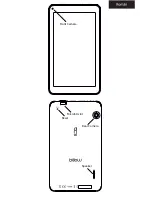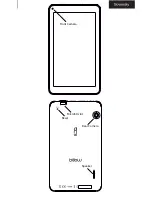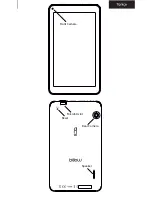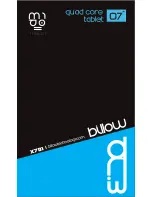Safety Instructions
To use this tablet in a fully secure manner, please read the following safety
tips carefully:
1. Children:
Pay special attention to children.
Tablets contain many individual parts, so you should pay special attention
when a child is in contact with a mobile tablet.
This product contains small parts that may be swallowed or cause choking
if swallowed.
If your tablet has a camera or lighting device, do not use them too close to
the eyes of children or animals.
2. Hearing:
Prolonged listening at high power through earphones or
headphones can cause hearing damage. Try to adjust the volume to the
minimum necessary when you’re listening to music or during a call. Avoid
prolonged listening at high volume.
3. Behind the wheel:
Be cautious while driving. Driving requires extreme
and uninterrupted care, thus reducing the risk of accidents. Tablet use
can distract the user’s attention and lead to an accident. It is essential to
scrupulously respect the local laws and regulations in force concerning the
use of devices behind the wheel. Therefore it is forbidden to use the tablet
while driving, and use of a headset cannot be considered a solution.
In airplane:
Turn off your tablet in an airplane.
Please disable connections when you’re on a plane (Wi-Fi + Bluetooth), as
interferences may occur.
4. In hospitals:
Turn off the tablet when in proximity to any medical device.
It is very dangerous to launch the tablet having a medical device nearby. This
can cause interferences with these devices. Therefore, all instructions and
warnings in hospitals or health centers must be respected.
Please turn off your Tablet in service stations. Do not use your tablet at a gas
station or in the vicinity of fuel.
5. Electronic implants and pacemakers:
People who have an electronic
implant or a pacemaker should be cautious with the use of the Tablet. If you
notice that your tablet causes interference with a pacemaker, turn the tablet
off immediately and contact the manufacturer of the pacemaker or your
doctor to find out about what course to take.
6. Fire Hazards:
Do not let your tablet next to heat sources such as radiators
or gas stove. Do not charge your Tablet near flammable materials (risk of fire
is unquestionable).
7. Contact with liquid:
Avoid all contact with liquid or handle tablet with
wet hands. The water can cause irreparable damage.
8. Use only accessories approved by Billow.
The use of non-approved
accessories may damage or endanger your Tablet.
Summary of Contents for X701x
Page 1: ...TABLET ...
Page 3: ...Front Camera Speaker MicroSD slot Reset Rear Camera ...
Page 7: ...Front Camera Speaker MicroSD slot Reset Rear Camera ...
Page 11: ...Front Camera Speaker MicroSD slot Reset Rear Camera ...
Page 15: ...Front Camera Speaker MicroSD slot Reset Rear Camera ...
Page 19: ...Front Camera Speaker MicroSD slot Reset Rear Camera ...
Page 23: ...Front Camera Speaker MicroSD slot Reset Rear Camera ...
Page 27: ...Eesti Front Camera Speaker MicroSD slot Reset Rear Camera ...
Page 31: ...Front Camera Speaker MicroSD slot Reset Rear Camera ...
Page 35: ...Front Camera Speaker MicroSD slot Reset Rear Camera ...
Page 39: ...Front Camera Speaker MicroSD slot Reset Rear Camera ...
Page 43: ...Front Camera Speaker MicroSD slot Reset Rear Camera ...
Page 47: ...derlands Nederlands Front Camera Speaker MicroSD slot Reset Rear Camera ...
Page 51: ...Front Camera Speaker MicroSD slot Reset Rear Camera ...
Page 55: ...Front Camera Speaker MicroSD slot Reset Rear Camera ...
Page 59: ...Front Camera Speaker MicroSD slot Reset Rear Camera ...
Page 63: ...Front Camera Speaker MicroSD slot Reset Rear Camera ...
Page 67: ...Front Camera Speaker MicroSD slot Reset Rear Camera ...
Page 82: ...TABLET ...