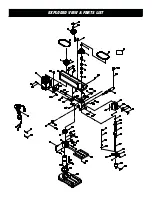11
Table assembly
Worm gear
D-shaft
Table lock handle
Threaded hole
Slot
ASSEMBLY & ADJUSTMENTS
ATTACHING COLUMN ASSEMBLY TO BASE
1. Place the column tube on the base
,
aligning the column
support holes to the base holes.
2. Install a hex head bolt in each of the three column
support holes and tighten using the adjustable wrench
(not included).
INSTALLING TABLE ASSEMBLY
WARNING!
Do not plug in or turn on the tool until it
is fully assembled according to the instructions. Failure
to follow the safety instructions may result in serious
personal injury.
Fig. 3
Fig. 4
Gear rack
Base
Hex bolt
Column
Fig. 2
(Fig. 2)
(Fig. 3-6)
1. Loosen the set screw in the column collar. Remove the
column collar and gear rack from the column and set aside.
2. Clean the spindle with a degreaser before installing the
chuck into the head.
3. Locate the worm gear and feed the D-shaft through the
hole in the table assembly.
4. Install table adjustment handle over the end of the D-
shaft so that the flat side of the shaft aligns with the set
screw.Tighten the set screw using the hex key.
5. Feed the gear rack through the slot in the table assembly
so that the teeth are facing out and the longer smooth end
faces up. The worm gear should engage the gear rack.
6. Using both hands, slide the entire table assembly and
gear rack onto the column until the bottom of the gear rack
is positioned in the base collar and against the column.
7. Slide the column collar, bevel-side down, over the
column until the beveled side engages the beveled end of the
gear rack. Tighten the set screw in the collar using the hex
key. Do not overtighten.
Table assembly
Fig. 5
Gear rack
Column collar
Set screw
Base collar
NOTE:
You should be able to move the table from side to
side.
Locate the table lock handle. Insert it into the threaded
hole at the rear of the table assembly and tighten by hand.
Summary of Contents for 10-INCH
Page 23: ...EXPLODED VIEW PARTS LIST...