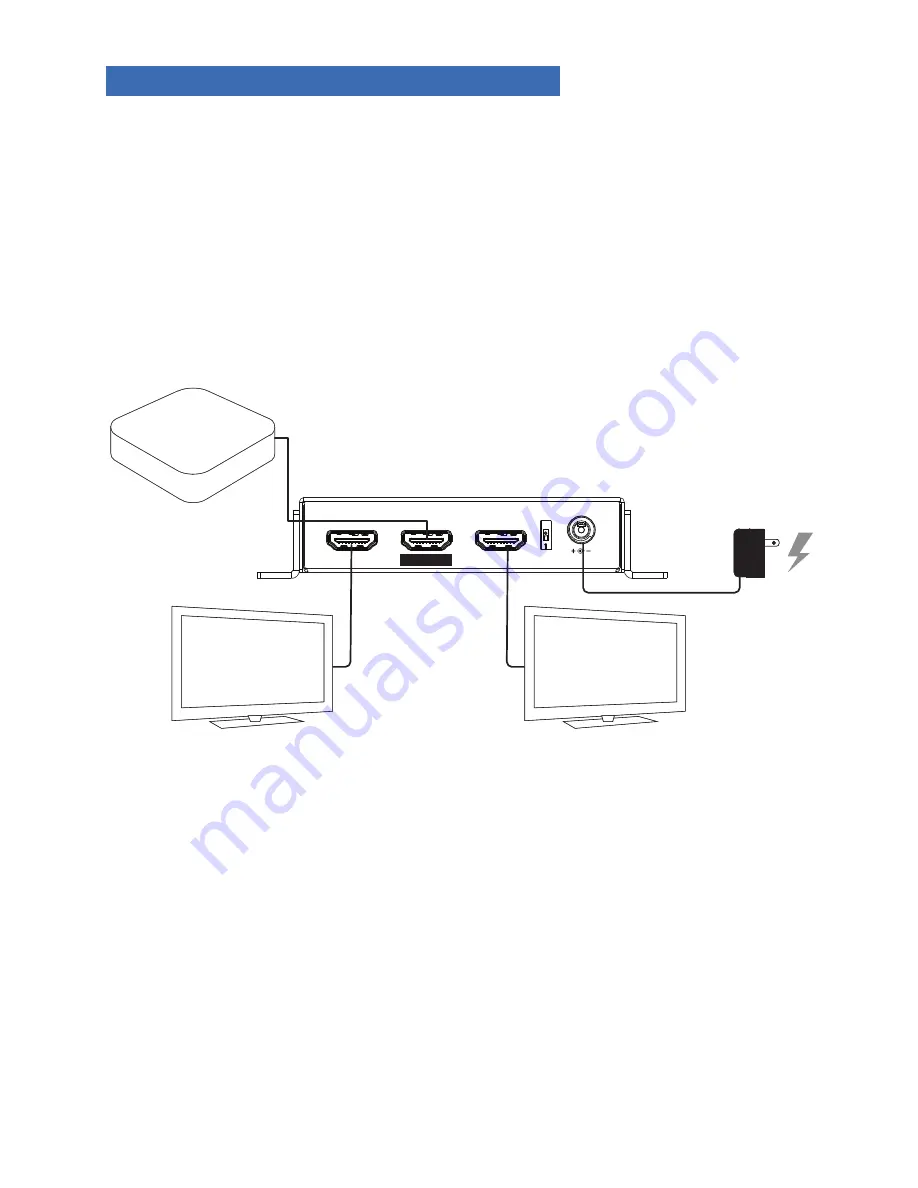
6
5. INSTALLATION AND CONNECTIONS
1. Connect an HDMI cable from the source to the B-240-HDSPLTR-1x2 HDMI
input.
2. Connect an HDMI cable from each HDMI output to a display.
3. Connect the power to the B-240-HDSPLTR-1x2.
4. Turn on the source and the devices.
5. Set DIP switch to AUTO/First Output based on requirement of installation.
HDMI OUT 1
HDMI OUT 2 AUTO EDID
1
ST
OUTPUT
+12 VDC
HDMI IN
HDMI Source
B-240-HDSPLTR-1x2
TV
TV
AC
Power
Summary of Contents for B-240-HDSPLTR-1x2
Page 2: ...2 ...


























