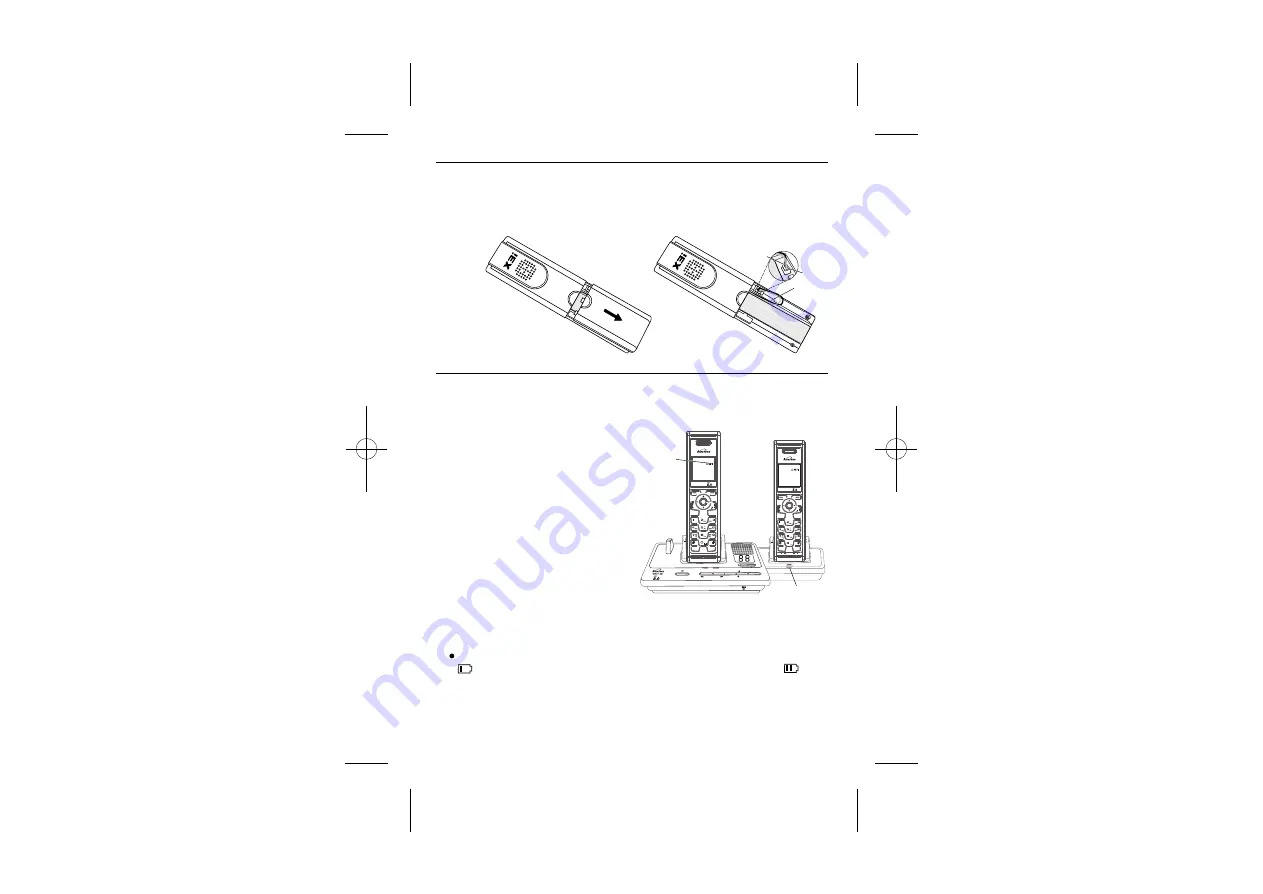
Menu
Names
CHARGING
OGM
PLAY
DELETE
RING/CODE/TIME
ON/OFF
BACKWARD
FORWARD
MEMO
STOP
IN USE
VOLUME
DIGITAL
ON
Flash
Intercom
CID
OFF
Key
Lock
Speaker--
Phone
Cancel
DIGITAL
ON
Flash
Intercom
CID
OFF
Key
Lock
Speaker--
Phone
Cancel
iDECT 1
12:58
6
4
Fit the rechargeable batteries in each handset.
A. Push down on the top of the battery
compartment cover (located on the
back of the handset) and slide the
cover off as shown.
B. Lift the battery pack and connect
its plug to the socket inside the
compartment, as shown.
RED
BLACK
5
st
Charge the batteries for 24 hours before 1 time use.
Before you use the handset for the first time, it is important that you charge
the batteries fully. You will hear a 'beep' when the handset is correctly
positioned on the charging cradle.
The CHARGE
light comes on.
The bars on the
battery level symbol
continuously change
as the batteries are
being charged.
Leave the handset on the
base unit or charger pod
for 24 hours.
To keep the
batteries charged, whenever
you don't need to use the
handset (such as overnight,
or when you go out), leave it
on the base unit or charger pod.
Battery life:
Standby time: 100 hours
Talk time: 10 hours
Note:
Battery life depends on device usage. Therefore, it is recommended that you
read the following notes of caution.
When the batteries are low, the handset will display the corresponding icon
. Place the handset back on the base station: the battery icon will
start flashing.
Store the wire in
the gap after
installing the
battery.
Battery safety -
DON'T use non-rechargeable
batteries in the handset they may
burst, causing damage. Use the
rechargeable batteries supplied.
iDECT 1
12:58







































