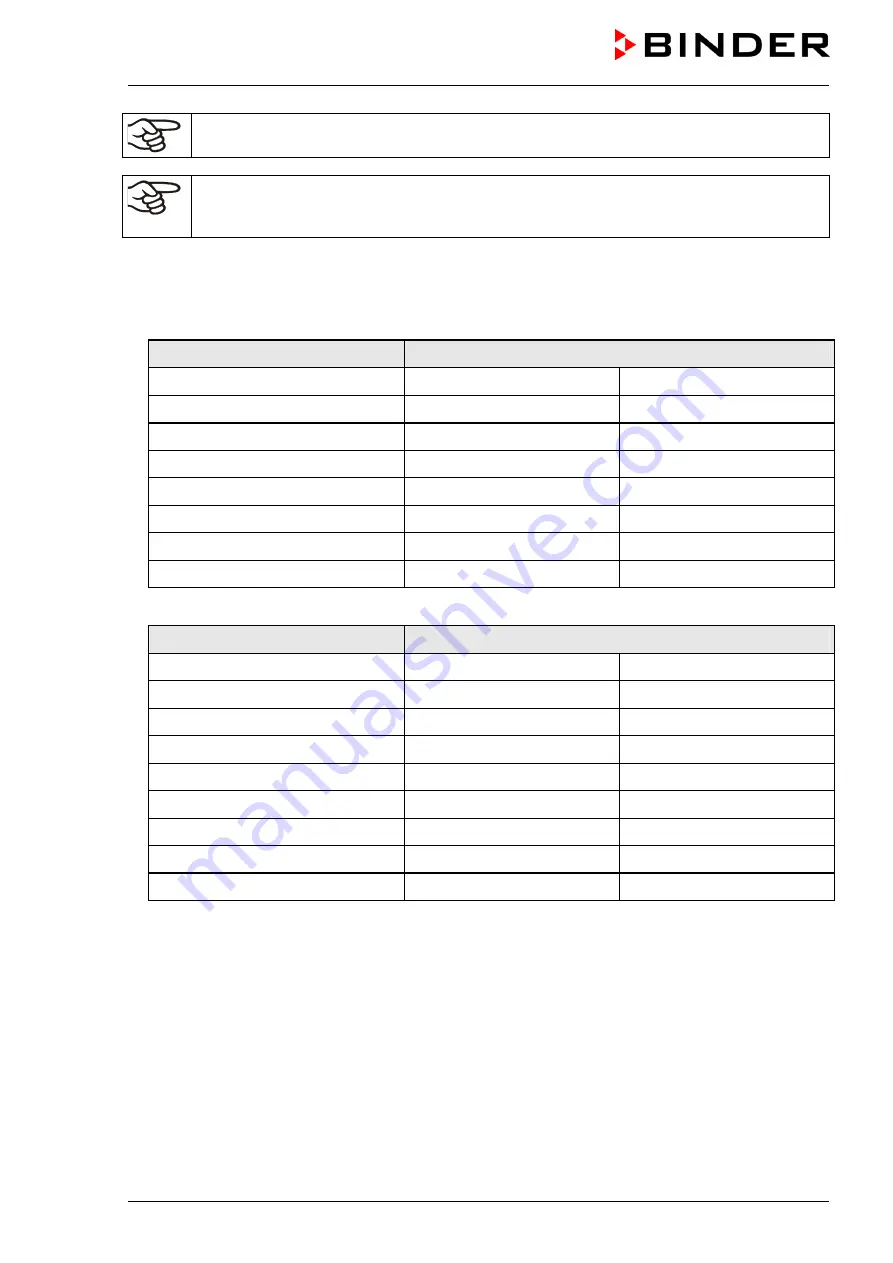
KBF-LQC (E5.2) 12/2010
page 44/106
For a negative set-point entry, enter the numerical value first and only then the negative sign
(-).
When operating without humidity (humidity switch (4) OFF) set the humidity set-point in Man-
ual Mode to 0 % r.H. in order to avoid alarms (in case of the humidity deviating by more than
+/- 5% from the set-point).
8.2
Entering the set point values when operating without illumination
•
Adapt the setting of the temperature set-point according to the following table
Target temperature value
Set-point entry without illumination
KBF LQC 240
KBF LQC 720
10 °C
10 °C
11 °C
20 °C
19 °C
21 °C
30 °C
32 °C
32 °C
40 °C
42 °C
42 °C
50 °C
51 °C
53 °C
60 °C
63 °C
63 °C
70 °C
72 °C
74 °C
•
Adapt the setting of the humidity set-point according to the following table
Target humidity value
Set-point entry without illumination
KBF LQC 240
KBF LQC 720
10 % r.H.
10 % r.H.
9 % r.H.
20 % r.H.
19 % r.H.
17 % r.H.
30 % r.H.
26 % r.H.
25 % r.H.
40 % r.H.
36 % r.H.
34 % r.H.
50 % r.H.
45 % r.H.
43 % r.H.
60 % r.H.
55 % r.H.
52 % r.H.
70 % r.H.
65 % r.H.
61 % r.H.
80 % r.H.
75 % r.H.
71 % r.H.
8.3
Performance after power failure in Manual Mode
In Manual Mode (HAND), all functions reinstate exactly to the same situation the chamber had before
power failure. The set-points are immediately resumed. The power failure will appear in the event list. No
error message indicating that a power failure has taken place is displayed.
































