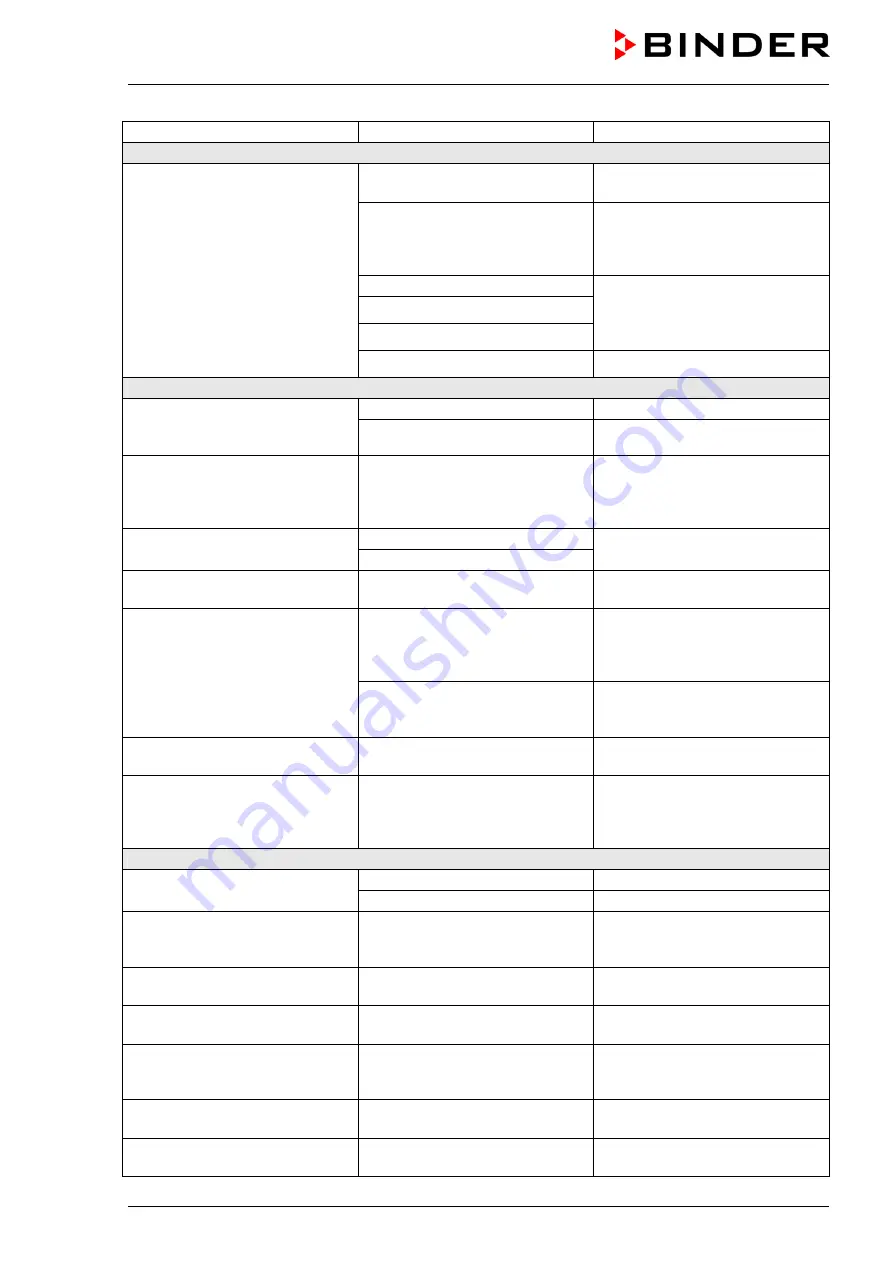
KBF-LQC (E5.2) 12/2010
page 94/106
Fault description
Possible cause
Required measures
Refrigerating performance
Ambient temperature > 25 °C /
77°F
Select cooler place of installation.
Combination of tempera-
ture/humidity values not in the
optimum range (see temperature
humidity diagram, Figure 23).
Select combination of tempera-
ture/humidity values in the opti-
mum range (chap. 13).
Compressor not turned on.
Electro-valves defective.
No or not enough refrigerant.
Contact BINDER service.
No or too low refrigerating per-
formance.
Too much external heat load.
Reduce heat load.
Humidity
Door gasket defective.
Replace door gasket.
Humidity fluctuation:
Control accuracy of
±
3 % r.F. is
not reached.
Door opened very frequently.
Open doors less frequently.
Humidity fluctuation, together
with temperature fluctuation > 1
°C at set-point ca. 3 °C over am-
bient temperature.
Place of installation too hot.
Select cooler place of installation
or contact BINDER service.
Capillary tube blocked
No or too low dehumidification.
Not enough refrigerant.
Contact BINDER service.
Icing at the evaporator plates.
Set-point for a long time below
ambient temperature.
Defrost the unit (chap. 14).
Combination of tempera-
ture/humidity values not in the
optimum range (see temperature
humidity diagram, Figure 23)
Select combination of tempera-
ture/humidity values in the opti-
mum range (chap. 13).
Condensation at the walls of the
inner chamber.
Set-point for a long time below
ambient temperature, icing in the
preheating chamber.
Defrost the unit (chap. 14)
Bad humidity and temperature
variation
Fan speed has been reduced.
Set fan speed to 100%.
Buzzer at the lower part of the
unit sounds.
Water level of the steam module
too low (filling time-out)
Turn off and on the humidity
switch (4). In case of alarm re-
peat after approx. 2 minutes,
contact BINDER service
Controller
Display mode “Standby” active.
Press any controller key.
No unit function
(dark display).
Main power switch turned off.
Turn on the main power switch.
No entries to controller keypad
possible. Notification “KEY
LOCK” is displayed
Keyboard locking (option) acti-
vated.
Unlock keyboard locking (chap.
17.7).
No access to menu “User set-
tings”“.
User code incorrect.
Contact BINDER service.
Wrong temperature alarms, dis-
turbance of temperature accuracy
Temperature unit changed to °F. Set temperature unit to °C (chap.
Chart recorder function: meas-
ured-value memory cleared, in-
formation lost.
New setting of storage rate.
Change the storage rate ONLY if
the previously registered data are
no longer required (chap. 7).
Controller does not attain set-
points entered in Manual Mode.
Button EXIT or AUTOMATIC has
been hit: Unit is in Idle Mode.
Change to Manual Mode (chap.
8).
Controller does not attain pro-
gram set-points.
Button EXIT or AUTOMATIC has
been hit: Unit is in Idle Mode.
Start the program again (chap.
10.9).






























