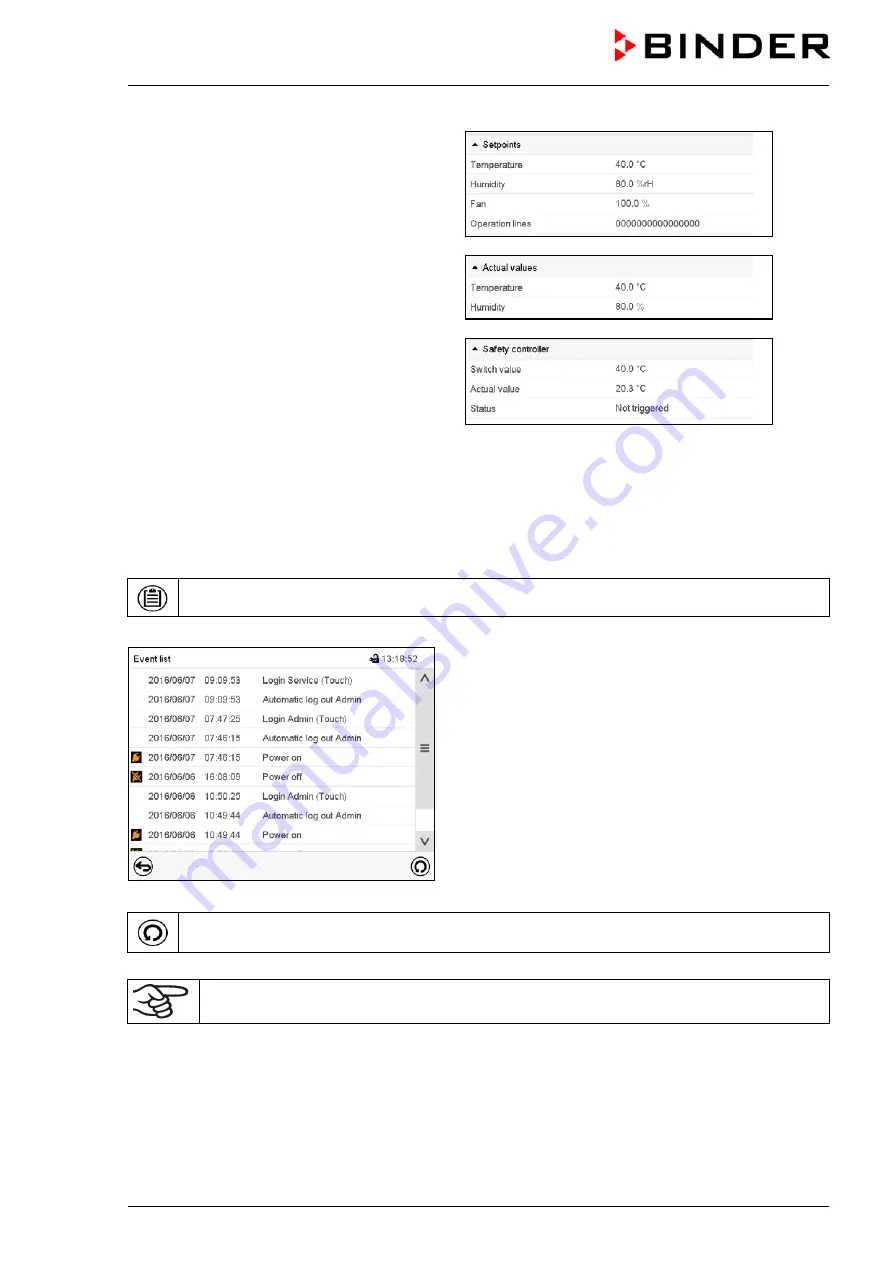
KBF + KMF (E6) 07/2017
page 101/155
•
Select “Setpoints“ to see information on the
entered setpoints and operation lines.
•
Select “Actual values” to see information on
the current actual values.
•
Select “Safety controller” to see information
on the safety controller status.
15.3 Event list
The “Event list” displays status information and errors of the current day. It enables to view the last 100
events or defective conditions of the chamber.
Press the
Event list
icon
to access the event list from Normal display.
Event list
Press the
Update
icon to update the event list.
Attention:
Following a modification of the language setting (chap. 14.1) or the storage inter-
val of the chart recorder (chap. 16.2) the Event list is cleared.
Summary of Contents for KBF 115
Page 137: ...KBF KMF E6 07 2017 page 137 155 23 8 Dimensions size 115 ...
Page 138: ...KBF KMF E6 07 2017 page 138 155 23 9 Dimensions size 240 ...
Page 139: ...KBF KMF E6 07 2017 page 139 155 23 10 Dimensions size 720 ...
Page 140: ...KBF KMF E6 07 2017 page 140 155 23 11 Dimensions size 1020 ...
Page 142: ...KBF KMF E6 07 2017 page 142 155 ...
Page 143: ...KBF KMF E6 07 2017 page 143 155 ...
Page 144: ...KBF KMF E6 07 2017 page 144 155 24 2 EU Declaration of Conformity for KMF ...
Page 145: ...KBF KMF E6 07 2017 page 145 155 ...
Page 146: ...KBF KMF E6 07 2017 page 146 155 ...
Page 148: ...KBF KMF E6 07 2017 page 148 155 ...
Page 149: ...KBF KMF E6 07 2017 page 149 155 25 Product registration ...






























