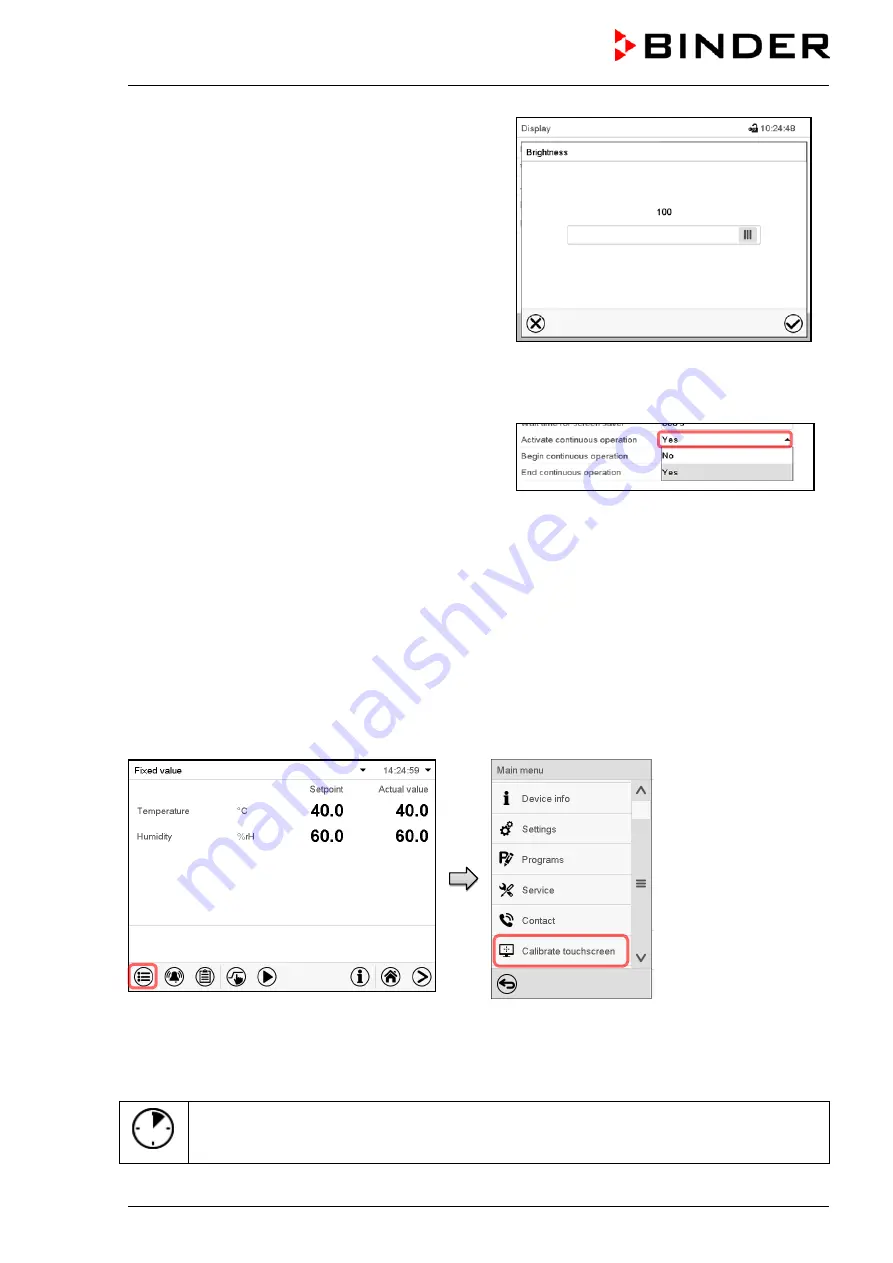
KBF + KMF (E6) 07/2017
page 94/155
•
Select the field “Brightness”.
Move the grey slide to the left or right to define the
brightness of the display
•
left = darker (minimum value: 0)
•
right = brighter (maximum value: 100)
Press the
Confirm
icon.
•
Select the field “Wait time for screen saver” and enter the desired waiting time for the screen saver in
seconds. Setting range: 10 sec up to 32767 sec. During the waiting time the display is off. Confirm
entry with
Confirm
icon.
•
In the field “Activate continuous operation” select the
desired setting “Yes” or “No”.
•
Select the field “Begin continuous operation” (possible only if continuous operation is activated) and
enter the time with the arrow keys. Confirm entry with
Confirm
icon.
•
Select the field “End continuous operation. (only possible if continuous operation is activated) and
enter the time with the arrow keys. Confirm entry with
Confirm
icon.
After completing the settings, press the
Confirm
icon to take over the entries and exit the menu,
or
press
the
Close
icon to exit the menu without taking over the entries.
14.4.2 Touchscreen calibration
This function serves to optimize the display for the user’s individual angular perspective.
Path:
Main menu > Calibrate touchscreen
Normal display.
Select “Calibrate touchscreen” and follow the instructions on the display.
You need to touch all four corners of the touchscreen to calibrate it. Appropriate boxes appear succes-
sively in each corner.
The clock icon shows how much time there is left to touch the currently activated box. If the
box is not touched withing this period, calibration is aborted and the display changes to
Normal display.
After completing the calibration, i.e., touching all four boxes, the display changes to Normal display.
Summary of Contents for KBF 115
Page 137: ...KBF KMF E6 07 2017 page 137 155 23 8 Dimensions size 115 ...
Page 138: ...KBF KMF E6 07 2017 page 138 155 23 9 Dimensions size 240 ...
Page 139: ...KBF KMF E6 07 2017 page 139 155 23 10 Dimensions size 720 ...
Page 140: ...KBF KMF E6 07 2017 page 140 155 23 11 Dimensions size 1020 ...
Page 142: ...KBF KMF E6 07 2017 page 142 155 ...
Page 143: ...KBF KMF E6 07 2017 page 143 155 ...
Page 144: ...KBF KMF E6 07 2017 page 144 155 24 2 EU Declaration of Conformity for KMF ...
Page 145: ...KBF KMF E6 07 2017 page 145 155 ...
Page 146: ...KBF KMF E6 07 2017 page 146 155 ...
Page 148: ...KBF KMF E6 07 2017 page 148 155 ...
Page 149: ...KBF KMF E6 07 2017 page 149 155 25 Product registration ...






























