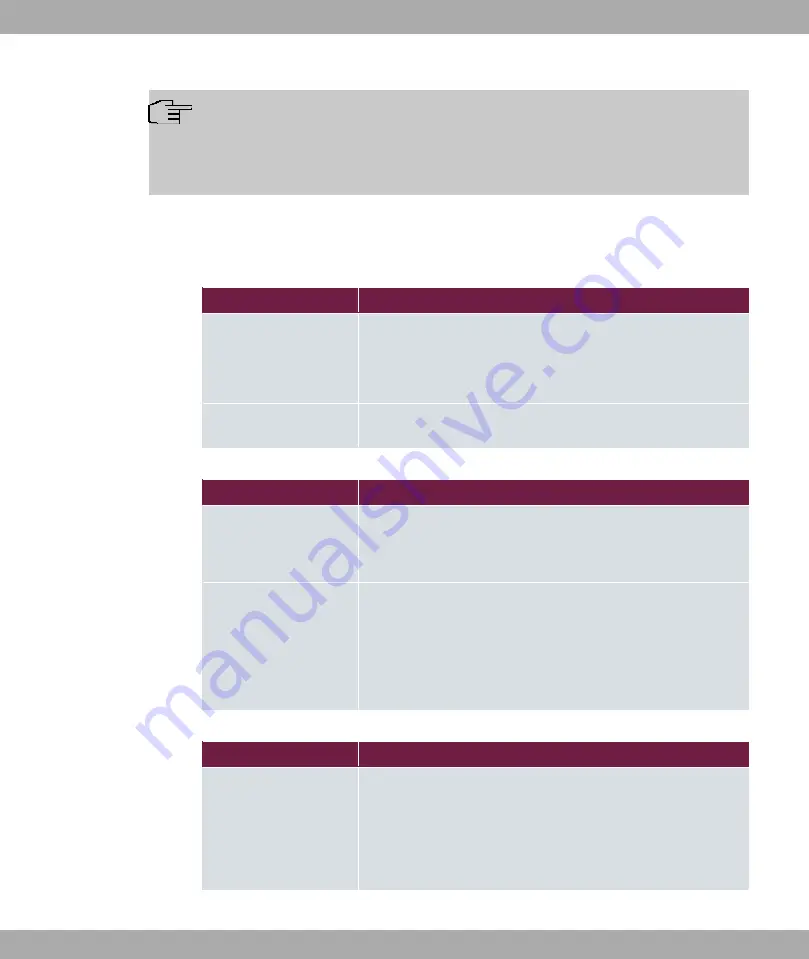
Note
If a method for automatically deriving the time is defined on the device, the values ob-
tained in this way automatically have higher priority. A manually entered system time is
therefore overwritten.
The menu System Management->Global Settings->Date and Time consists of the fol-
lowing fields:
Fields in the menu Basic Settings
Field
Description
Time Zone
Select the time zone in which your device is installed.
You can select Universal Time or a predefined location, e. g.
,
.
Current Local Time
The current date and current system time are shown here. The
entry cannot be changed.
Fields in the menu Manual Time Settings
Field
Description
Set Date
Clicking into the field for adding a date brings up a standard cal-
ender. Clicking the desired date will enter it into the configura-
tion interface.
Set Time
Enter a new time.
Format:
• Hour: hh
• Minute: mm
Fields in the menu Automatic Time Settings (Time Protocol)
Field
Description
Update system time
from time server
Determine whether the system time is to be updated via time
server.
The function is activated by selecting
&/
.
The function is disabled by default.
bintec elmeg GmbH
3 System Management
W2022ac, W2022ac-ext
21
















































