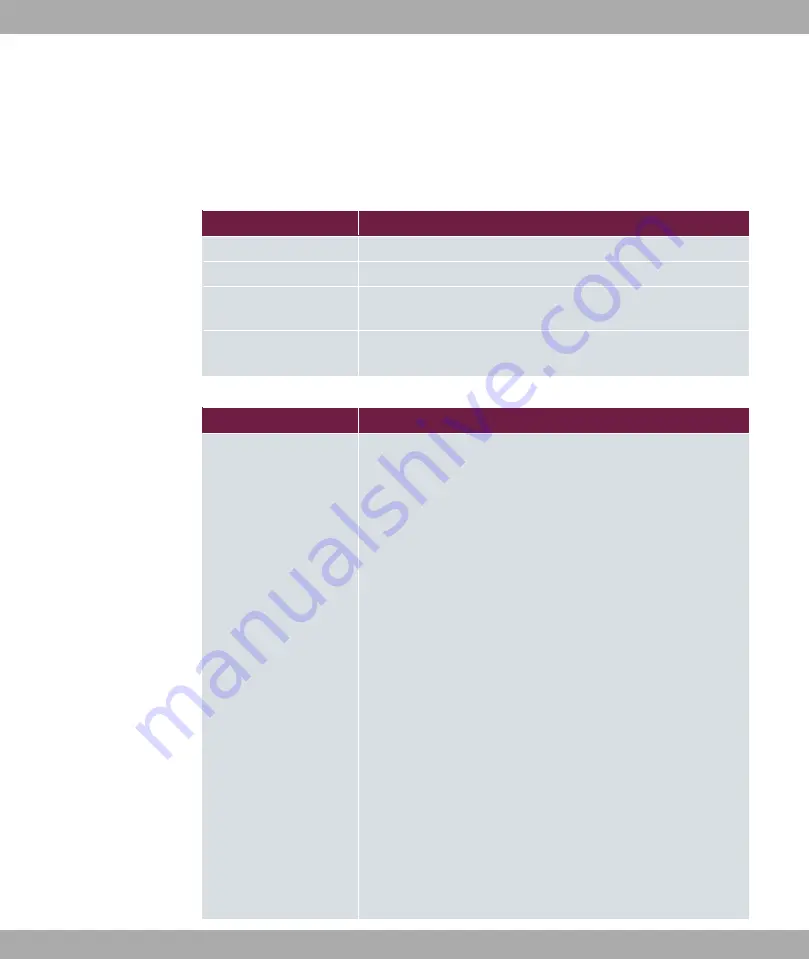
The files in the flash memory can be copied, moved, erased and newly created. It is also
possible to transfer configuration files between your device and a host via HTTP.
The Maintenance->Software &Configuration ->Options menu consists of the following
fields:
Fields in the Currently Installed Software menu.
Field
Description
Firmware Version
Shows the current software version loaded on your device.
Bootloader Version
Shows the current boot loader version loaded on your device.
WLAN Firmware
Shows the current WLAN firmware version loaded on your
device.
Software License In-
formation
Use the Show button to display software license information in
a separate window. You can print this information.
Fields in the Software and Configuration Options menu.
Field
Description
Action
Select the action you wish to execute.
After each task, a window is displayed showing the other steps
that are required.
Possible values:
•
7# #
(default value):
•
&4# #8#
: The configuration file Current
File Name in Flash is transferred to your local host. If you
click the Go button, a dialog box is displayed, in which you
can select the storage location on your PC and enter the de-
sired file name.
•
(# #8#
: Under Filename select a config-
uration file you want to import. Please note: Click Go to first
load the file under the name
/##
in the flash memory for the
device. You must restart the device to enable it.
•
-#" #8#
: The configuration file in the Source
File Name field is saved as Destination File Name.
•
0 #8#
: The configuration in the Select
file field is deleted.
•
! " #$
: Sie können eine Aktualisierung
der Systemsoftware, der Logik und des BOOTmonitors initiier-
en.
8 Maintenance
bintec elmeg GmbH
50
W2022ac, W2022ac-ext











































