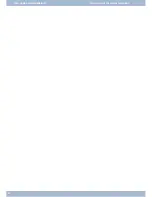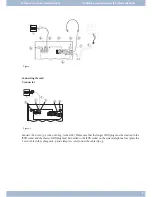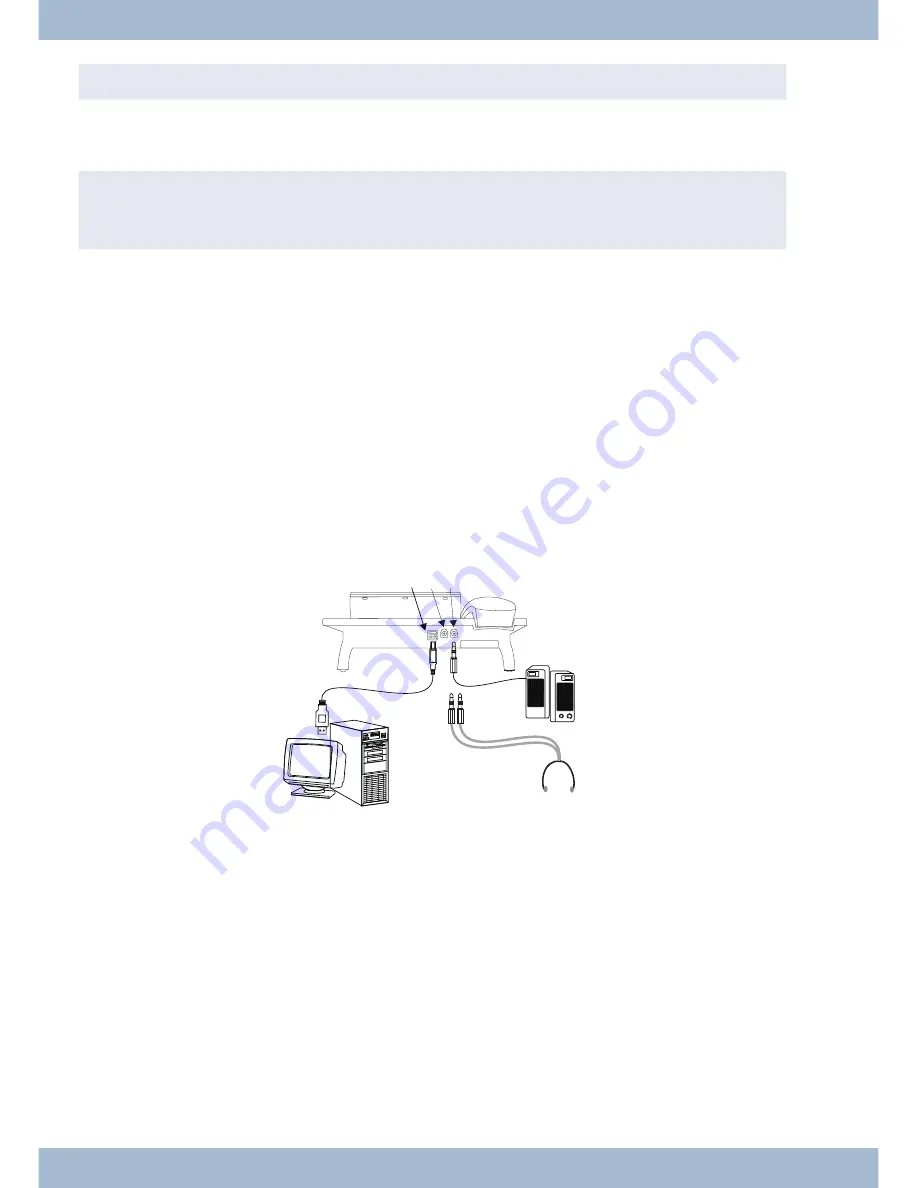
tres de pen ding on the type of USB cable used.
Con nect the USB ca ble (4) as shown in Fig. (so cket PC). In sert the USB plug (type A) into the cor re spon ding con nec -
tor on your PC and the USB plug (type B) into the USB con nec tor on the back of the sys tem te le pho ne (1). If both de vi -
ces (sys tem te le pho ne and PC) are swit ched on, the PC re cog ni ses the con nec ted sys tem telephone automatically.
,
When con nec ting the sys tem te le pho ne to a PC for the first time, the de vi ce dri ver in stal la ti on starts au to -
ma ti cal ly. In sert the WIN-Tools CD-ROM for the sys tem te le pho ne and fol low the in struc tions on screen.
If you want to use se ve ral USB ter mi nals on your PC, you will re qui re a hub (USB dis tri bu tor). The hub is con nec ted
to the USB port on the PC. You can con nect ot her USB ter mi nals to the hub, in clu ding the sys tem telephone.
elmeg CS410, CS410-UConnecting the audio cable (Audio in / Audio out)
The sys tem te le pho ne has an in put
2
and an out put
3
for au dio sig nals. The se con nec tors are de sig ned for 3.5 mm
ste reo jack plugs. When using the op tio nal ans we ring ma chi ne mo du le, you can con nect the sys tem te le pho ne over
this con nec ti on to the sound card on your PC in or der to trans fer an noun ce ments to the sys tem te le pho ne or to save
recorded messages to the PC.
You can also use spe ci fic functions on the sys tem te le pho ne from the au dio-out out put (see page 66). Con nect the
loud spea ker (5) using a 3.5mm jack plug to the au dio-out con nec tor on the sys tem te le pho ne (3) as shown in Fig. .
elmeg IP-S400 on the Ethernet connector
The elmeg IP-S400 can be po we red via the Ether net con nec tor in ac cor dan ce with IEEE Std 802.3af-2003 (PoE). The
po wer supp ly is then pro vi ded over Ether net from the hub or switch. »Al ter na ti ve A« and »Al ter na ti ve B« are sup por -
ted on the con nec tor in ac cor dan ce with IEEE Std 802.3af-2003 and »Po wer clas si fi ca ti on 1« (up to 4 W). The PoE
con nec tor is polarity-independent.
Un pa cking and po si tio ning the sys tem te le pho ne
Connecting the system telephone to a PC
12
1 2 3
5
4
6
Fi gu re:
Summary of Contents for elmeg CS410
Page 6: ...Table of contents IV...
Page 12: ...Description and installation Extensions for the system telephone 6...
Page 138: ...132...
Page 145: ...139 Headseton off Auto answer HeadsetEin Aus Aut Rufannahme...
Page 146: ...140...
Page 147: ...141...
Page 148: ...142...
Page 151: ...145...