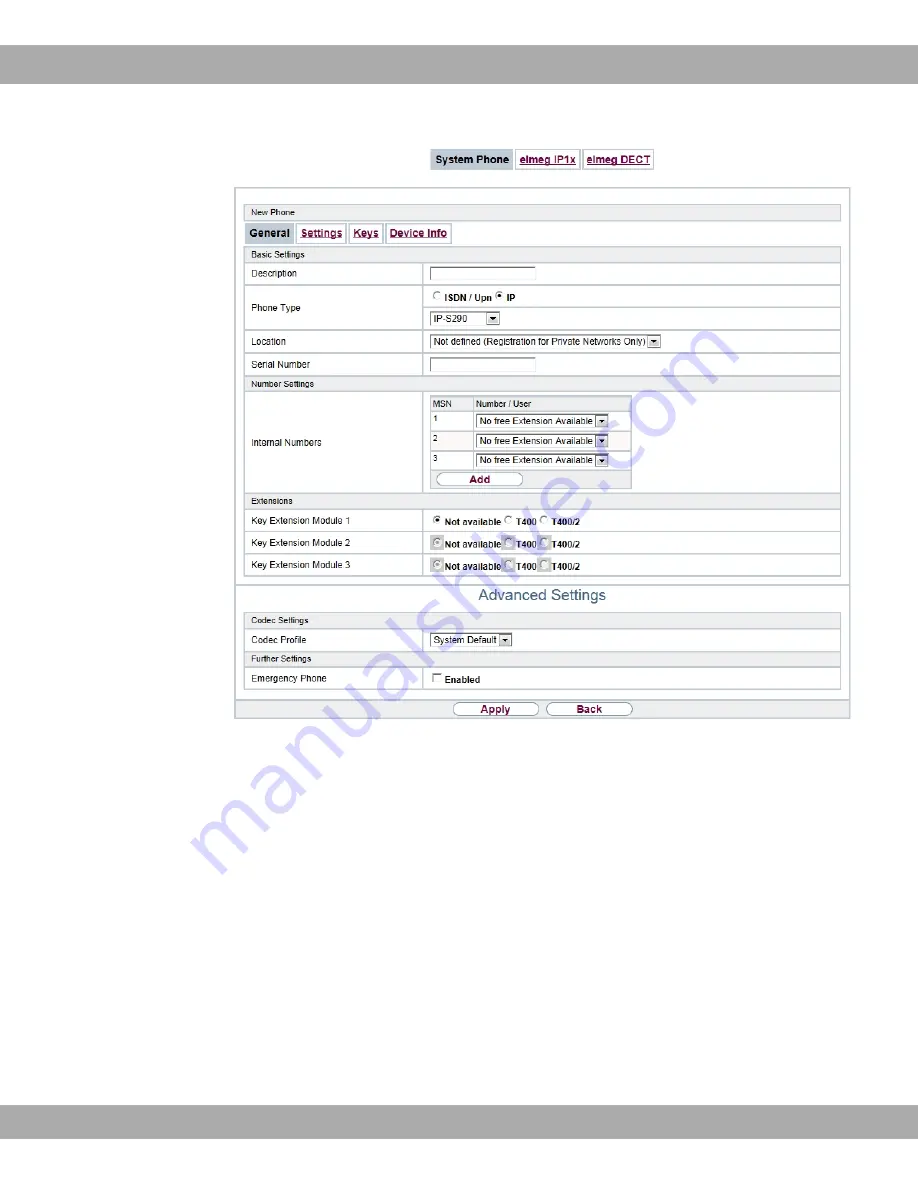
Fig. 93:
Terminals
->
elmeg System Phones
->
System Phone
->
General
Telephone type
Various types of telephones can be configured.
If the system telephones are first configured in the system with type and serial number, the
system detects the system telephone after hook up to the connection. Then the configura-
tion created for this system telephone is transmitted by the system to the system tele-
phone.
Alternatively, you can create a system telephone in your hybird, select the appropriate
telephone type, and assign an MSN. If you connect a telephone with default settings to
your hybird, the telephone answers with the question for the language and the first MSN.
When you enter the language into the system telephone, and the MSN that you have con-
figured in the hybird, the hybird sends the configuration to the telephone.
15 Terminals
bintec elmeg GmbH
222
elmeg hybird 120 / hybird 130
















































